Reportz is a simple white label reporting tool that allows tracking data from your analytics tools and create reports in one place. Among its main features is automation, accessing data in real-time and seamless integration with your favourite marketing tools.
Integration process
1. First, you need to have SE Ranking API key (token). You can generate it from your SE Ranking user account. Log in to the user account; go to Settings -> API and click the “Generate API Key” button.
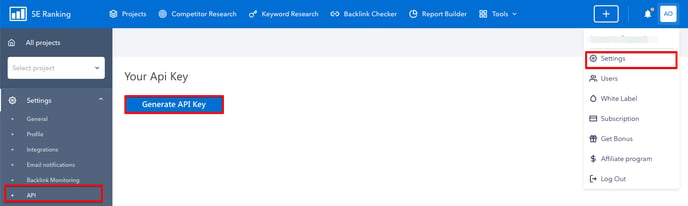
2. Then you should go to the Sources page in Reportz app, and add SE Ranking API key. After that, choose which site you want to track, and which widget you want to add (at the moment, you can select “custom”).
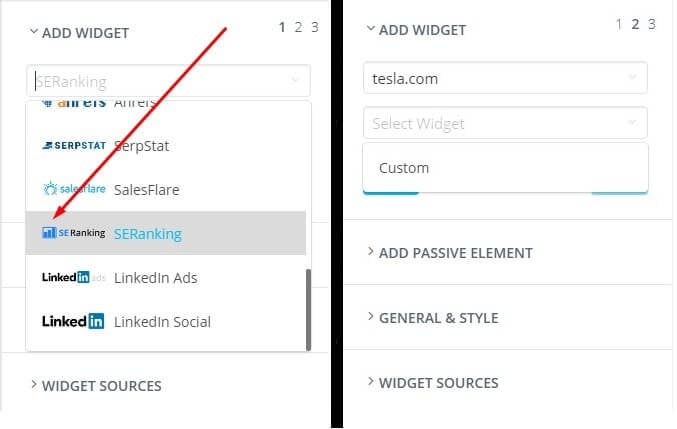
3. Then you can choose whether you want to track your rival's rankings, choose it to include or exclude this data from the dashboard by leaving this field empty.
4. Next step will be to select the search engine and location. You will be able to choose only the search engines and locations that are already associated with your site in SE Ranking. The same applies to your competitors' rankings.
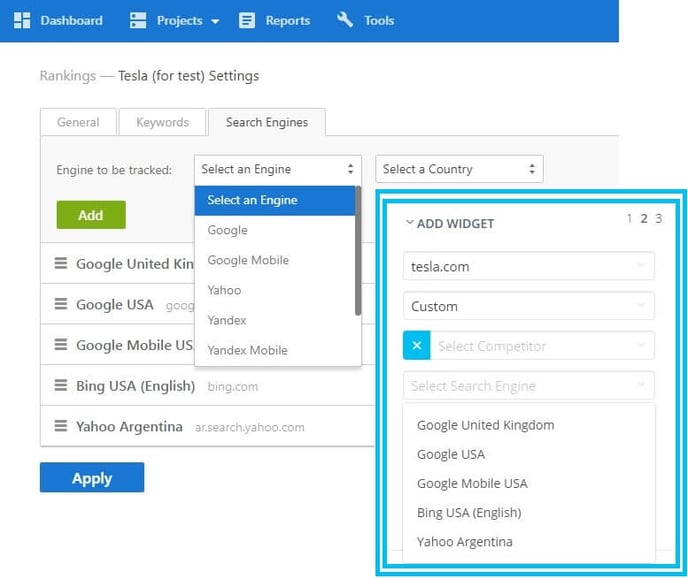
5. You can choose whether to see the current ranking, the price, ads position and map position for particular keywords, or average values for the group of keywords for a specific day or month.
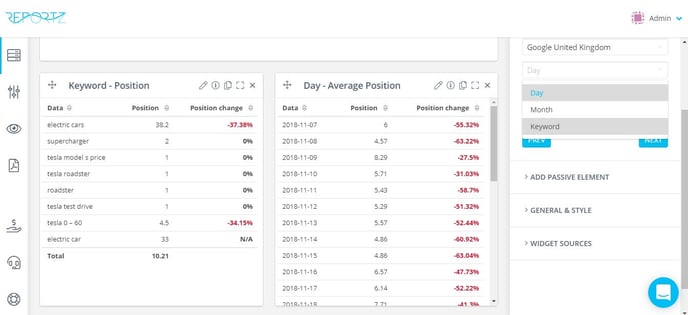
As for now, you can see website positions data from SE Ranking in your Reportz dashboard. The options are constantly upgraded and expanded – stay tuned for updates in functionality. Read more about this integration here.