- Knowledge Base
- User account & settings
- Personal account settings
Generating an API Key
SE Ranking API provides programmatic access to the SE Ranking online service data. You can use the API to manage large or complex accounts more effectively. Big companies with a large number of projects can automatically set up accounts, view, add or delete projects. The API will allow you to use the SE Ranking data in various business applications, widgets and panels.
In order to start using the API, you need:
1. Log in to the user account;
2. Go to Settings -> API;
3. Click the“Generate API Key” button.
You can delete or re-generate API key at any time.
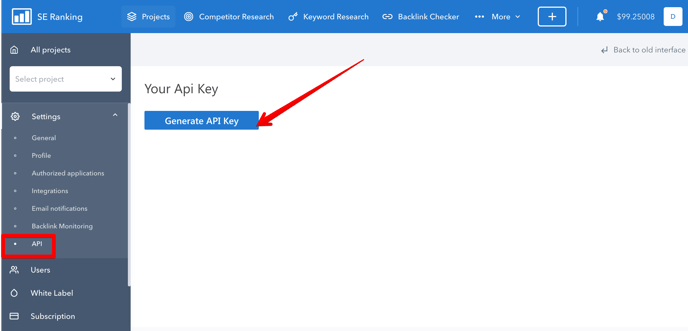
You can find API documentation here.