This tool helps estimate the outcome of your SEO efforts, which could be used either to justify your own ROI and create better budgets to implement in your SEO strategies or to prepare an estimate for your current and potential clients.
The predictions, of course, cannot be treated as scientifically proven data, but they give you some preliminary information to go off of. While using this tool, you can estimate the following:
- The expected traffic volume;
- The expected traffic cost if acquired via Google Ads;
- The expected number of prospects.
How to set up the module
- Set the conversion into sales ratio, as in the number of website visitors who perform the targeted action versus all visitors. For example, 1 out of 50 website visitors makes a purchase. The conversion ratio, in this case, is 1:50.
- Set the profit rate from one client.
For example, if a visitor came from Google Ads at a click cost of $1, the cost for 50 visitors would be $50. If 1 out of 50 visitors performs the targeted action, the cost of a single lead will be $50.
3. The current traffic volume is estimated according to the following criteria: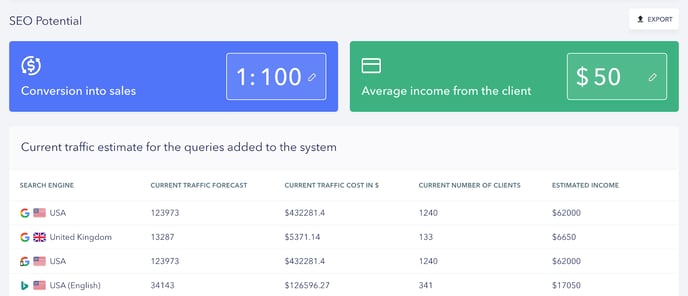
Current traffic forecast – website traffic forecast depends on the ranking positions of specified keywords in the specified search engines and regions. For more information, click here.
Current traffic cost in $ – the sum needed to drive the same volume of traffic as shown by the Google Ads forecast, locations included.
Current number of clients – the number of clients that may be attracted by the current traffic conversion rate.
Estimated income – the income from one client (average bill or deal), multiplied by the predicted number of clients.
How to forecast traffic
Specify the potential ranking position in the SERP: top 1, top 3, top 5, top 10, top 20, etc.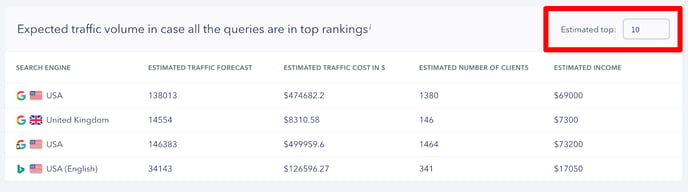 The system will provide an estimate of the traffic volume and the number of leads as if the keywords are randomly ranking among the top search results, meaning that they are ranking from position 1 to 10 in a random order.
The system will provide an estimate of the traffic volume and the number of leads as if the keywords are randomly ranking among the top search results, meaning that they are ranking from position 1 to 10 in a random order.The SEO Potential tool will help you estimate the maximum number of users that you can drive to your site using the current semantic core. To do this, set the Estimated top as “1”. That way, you’ll learn how much traffic and leads you can drive if your site reaches the top ranking position for every target keyword. This knowledge will help you understand what you have to do in terms of SEO, and as a result, build more accurate forecasts.