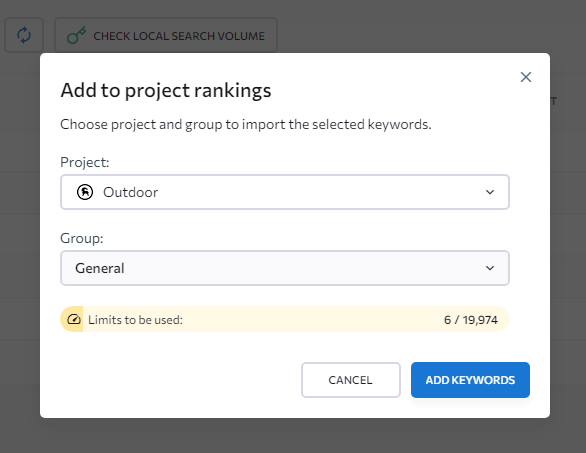- Knowledge Base
- SEO tools
- Keyword Manager
How to add keywords from Keyword Research
- Go to Keyword Research and open the Keyword Suggestions tab on the left sidebar.
- Hover over a keyword and click on the three-dot menu next to it.
- Select “Add to a Keyword Manager list”. You can add a keyword to an existing list or create a new one.
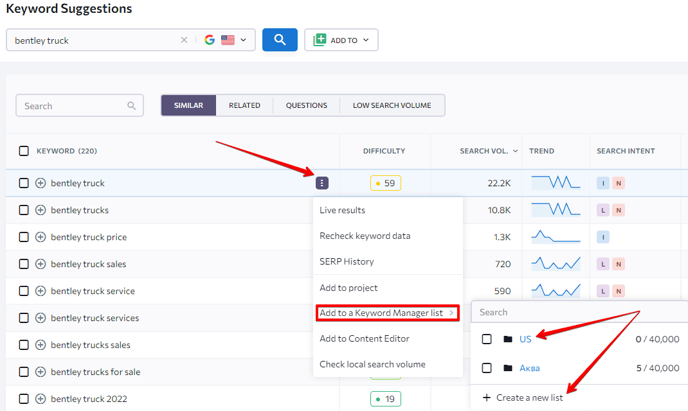
4. To add several keywords at once, select them in the list and click on the "Add to" button.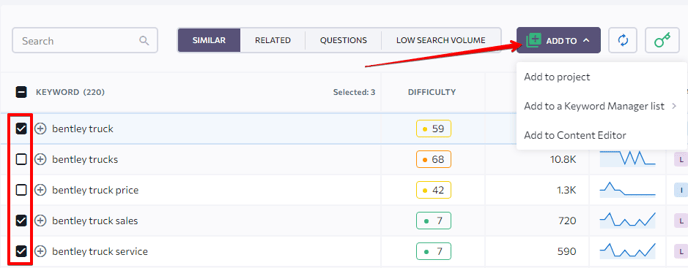
To add keywords to a project, follow steps 2 and 3, then select “Add to project”.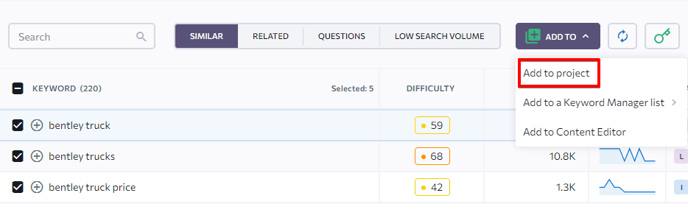
Then choose a project and a group to import keywords to, and click “Add keywords”.