Besides analyzing a single keyword in SE Ranking, you can run a Bulk Keyword Analysis. With the help of this feature, you can get key parameter data on multiple keywords at the same time.
Bulk Keyword Analysis can be accessed from the starting page of the Keyword Research tool.
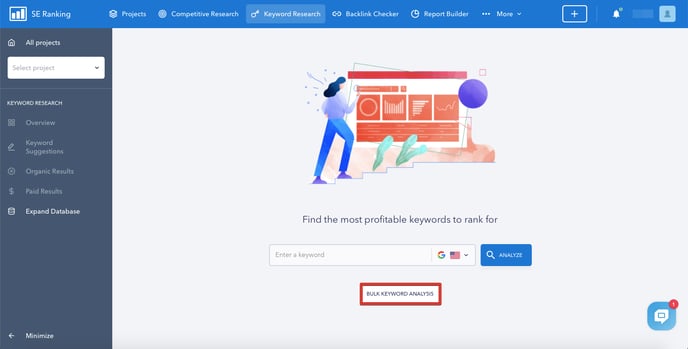
The Bulk Keyword Analysis button can also be found at the top of the page in each section of the tool.
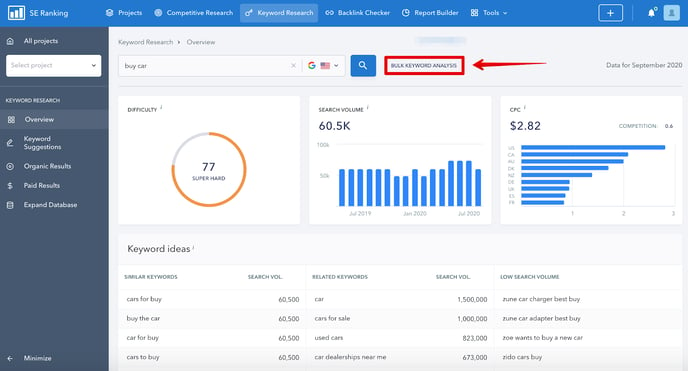
To start analyzing a list of keywords, all you have to do is select a country from the list of available options. Then, either manually enter the keywords you want to analyze one by one into the corresponding field or import them via a .TXT or .CSV file.
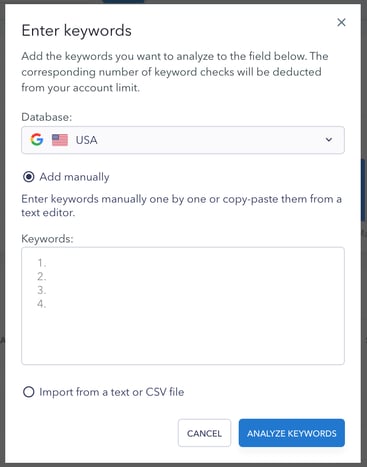
Each added keyword is analyzed against the following metrics: keyword difficulty score, search volume, cost per click (CPC), and level of Google Ads competition. With the help of this data, you’ll be able to find the best keywords to target in your organic and paid search campaigns.
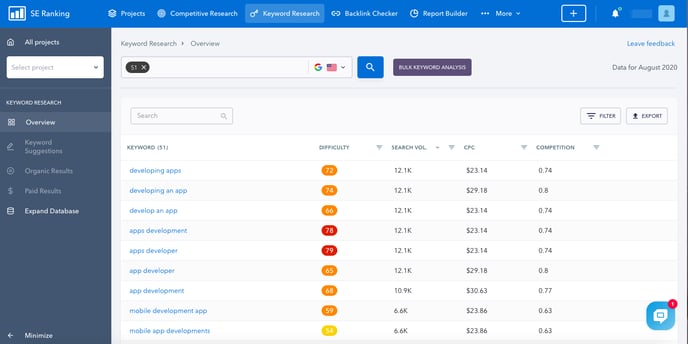
If you want to target a keyword in organic search, you can also find out who you’ll be going up against in the search results. To do this, just click the corresponding button on the right-hand side of the page that appears when you hover over a keyword.
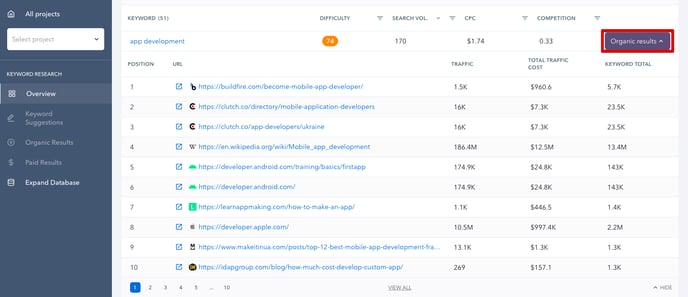
Data on competitor traffic and the total number of keywords they target will help you understand how difficult it will be to get your website’s pages to rank among the top search results. You can also click on any organic result and get redirected to it where you’ll be able to analyze the content and understand if you can improve on it.