How to give/restrict access to certain websites
To give or restrict a user's access to a particular site, click the "Access to projects" button.

Use the search bar to find a project or simply click on it in the list below.
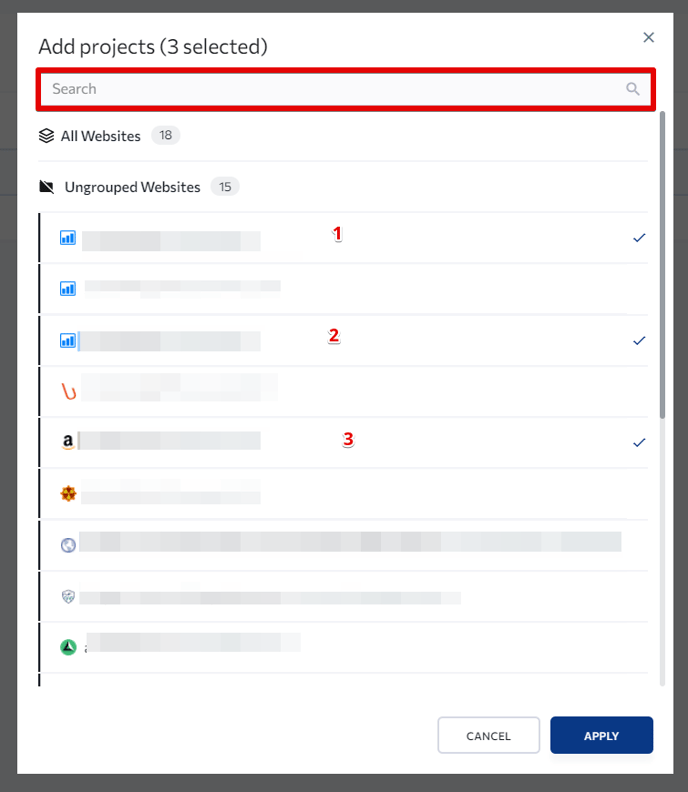
Click "Apply" once you have finished selecting projects.
If the main user (administrator) has several sub-accounts each with their own projects (sites), the administrator can view all these projects, edit and delete them. Sub-users (managers) can also view each others' projects, as well as that of the admin (if they have substantial rights), and are able to edit and/or delete them.