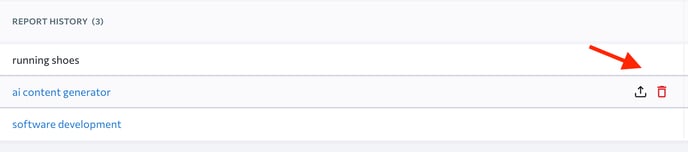- Knowledge Base
- Content Marketing
- Content Idea Finder
How to use Content Idea Finder
Find a new idea
To start using the tool, click on the “Find an idea” button.
Enter the keyword closely related to your website's topic, business category, or the article you want to write. After selecting a country and a region, click “Find ideas”.
It may take several minutes to complete the report. Once it has been created, click on the report name to see the list of keyword clusters.
If you want to delete or export a report, hover over its name and click on the corresponding icon.