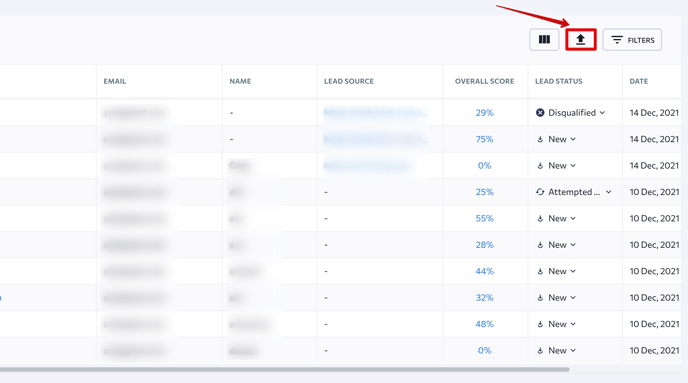In the Leads section, you will find three parameters that show how visitors interacted with the widget:
- pageviews show how many times visitors have seen the page with the widget,
- leads show how many people have filled out the form,
- and conversion rate shows the number of leads to the number of pageviews that landed on the page with the widget.
Data is conveniently displayed for different periods of time—today, per month, or daily average.
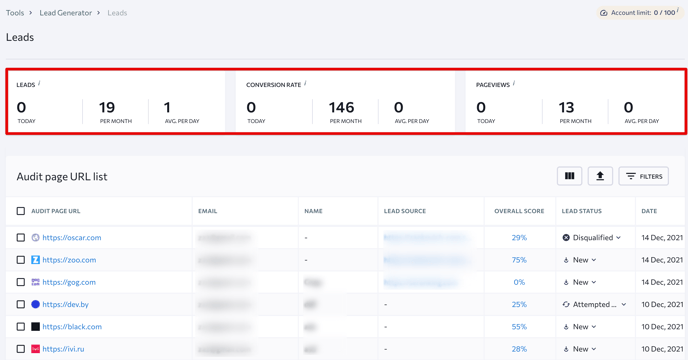
The table below contains the lead’s details: list of audited URLs, email, name, the URL of the page from where a visitor filled in the On-Page SEO Checker form, lead status, date of audit, and the page quality score.
The lead status indicates how far along the potential client is in the buyer journey. There are five statuses you can see in the table:
- New
- Attempted to contact
- Needs follow-up
- Disqualified
- Open deal
- Client
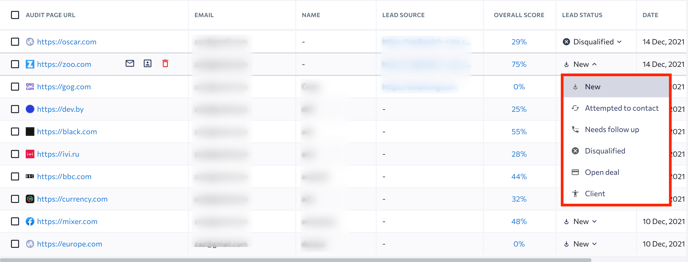
If you want to view quick information about the lead, click on it to open the lead card. From there you can open and email the On-Page SEO Checker report.
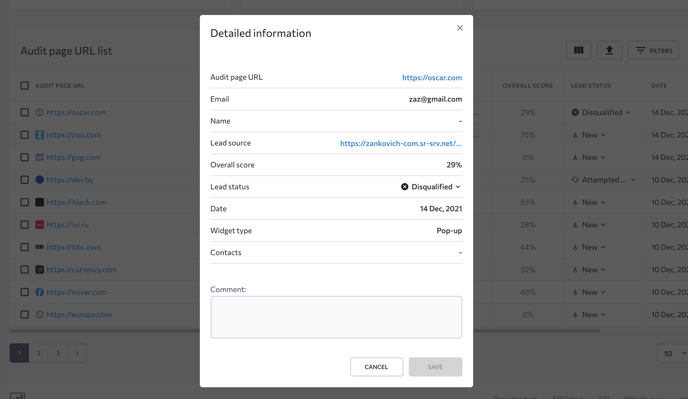
You can also filter the leads by name, email, list of audited URLs, lead status, date of audit, and lead source.
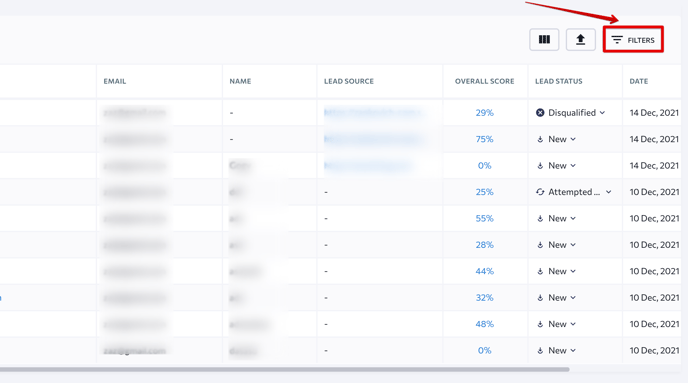
To export data to XLS, or CSV, use the “Export” button and save the document.