In the "All competitors" module you can find all the websites that are in the Top 10 by each of the search queries you track. All the websites are sorted by search visibility. The data is updated along with rankings in the project and is stored for 14 days.
How to count search visibility in SE Ranking
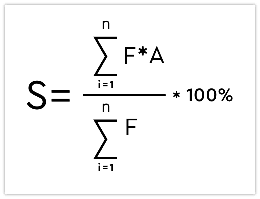
S – search visibility; F – search volume; A – adjusting ranking factor.
The adjusting factor is chosen depending on what keyword position your website takes in search engine based on a certain search volume: 1, 2, 3 rankings: A= 1; 4 ranking: A= 0,85; 5 ranking: A= 0,60; 6, 7 rankings: A= 0,50; 8, 9 rankings: A= 0,30; 10 ranking: A= 0,2; 11 ranking and so on: A= 0. In addition to visibility, the following information is provided:
- Tags (you can create your own tags and mark the selected domains).
- Total number of backlinks and unique referring domains.
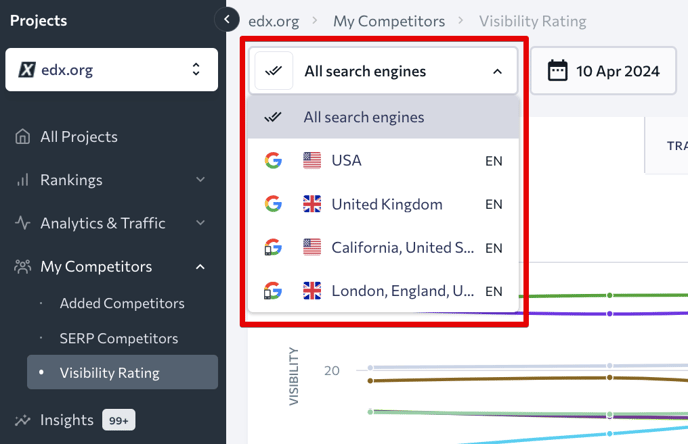
The graph shows the first 8 domains from your competitors list. To add new domains to the graph, tick the required domains in the checkboxes and click the "Compare" button.
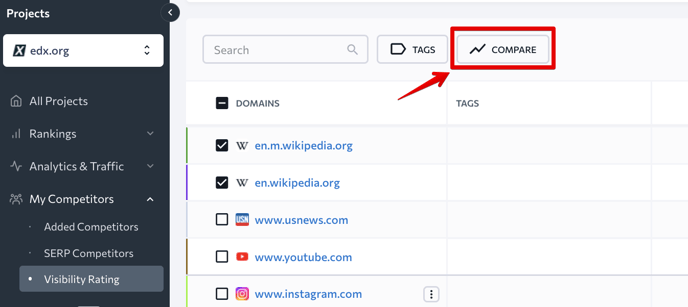
All the links in this section are marked with the same tags as the domains in the SERP Competitors section.