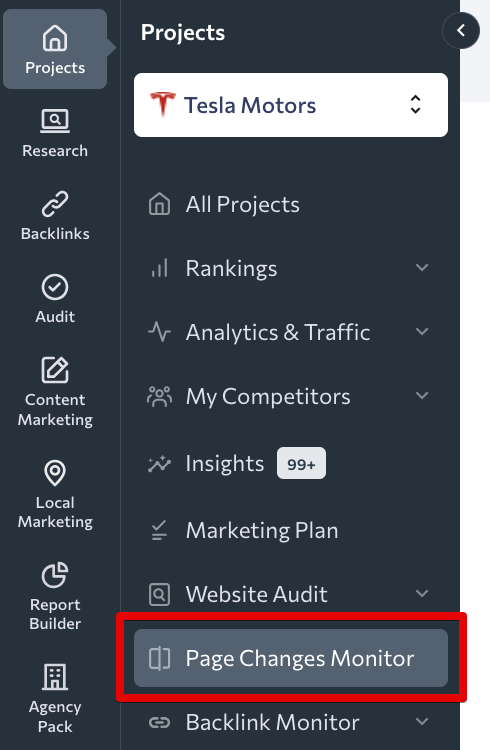The Page Changes Monitoring is a tool that detects any changes made to the pages you are monitoring and notifies the user about such changes. No matter how big your website team is or what your objectives are, you will always be aware of all and any changes happening to the pages that you set to monitor, regardless of whether those pages belong to your own site, your competitors’ or any other site.
Monitoring changes is extremely important for:
- SEO. Let’s say your client or content manager made changes to important on-page SEO elements, like removed keywords from the title or added links to the page without letting you know about them. Subsequently, ranking positions suddenly drop and you have no idea why.
- PPC. When a PPC specialist buys traffic and optimizes the page for a specific keyword, he/she must be sure that nobody will change the content of the page without notifying him/her first.
- Unauthorized changes to the site. Should the website be hacked, the Page changes monitoring tool will help you discover malicious code and spammy links.
- Title
- Description
- Keywords
- H1-H2
- Content
- Internal links
- External links
- Robots.txt
- HTTP code
- Canonical URL
- Alternate URLs
- Crawl
- Google Index status
- Bing Index status
- Yahoo Index status
You can activate/deactivate the proposed elements and leave only those relevant to your project.
How to find
You can access the module from the left-hand vertical navigation bar: Projects > Page Changes Monitor.