Crawled page analysis
Under the Crawled Pages section, you can see every page of the website that was found during the audit. They can be sorted by detected errors, warnings, and notices.
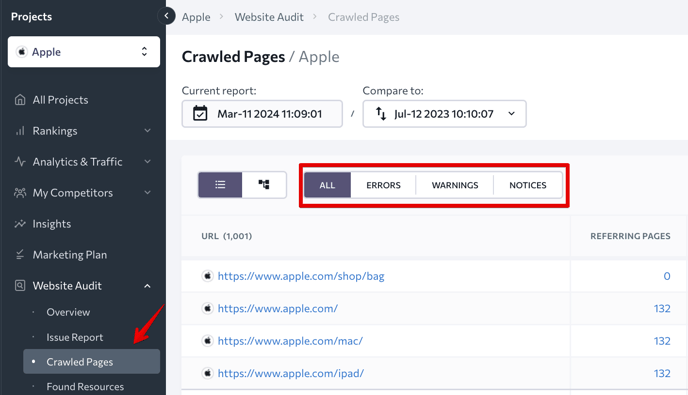
Analyzing each web page separately allows you to stay on top of every issue. Click on the number under the Issues column to see exactly what needs to be fixed. On top of that, the Crawled Pages table allows you to quickly analyze the indexation status, link ratio and page meta tags.
Link analysis
The Found Links section contains information on every link found on the site, including the following parameters:
- status code;
- link type (hyperlink, HTML, image, CSS, JS);
- anchor text and type;
- alt attribute;
- page indexation;
- Nofollow / Dofollow attribute.
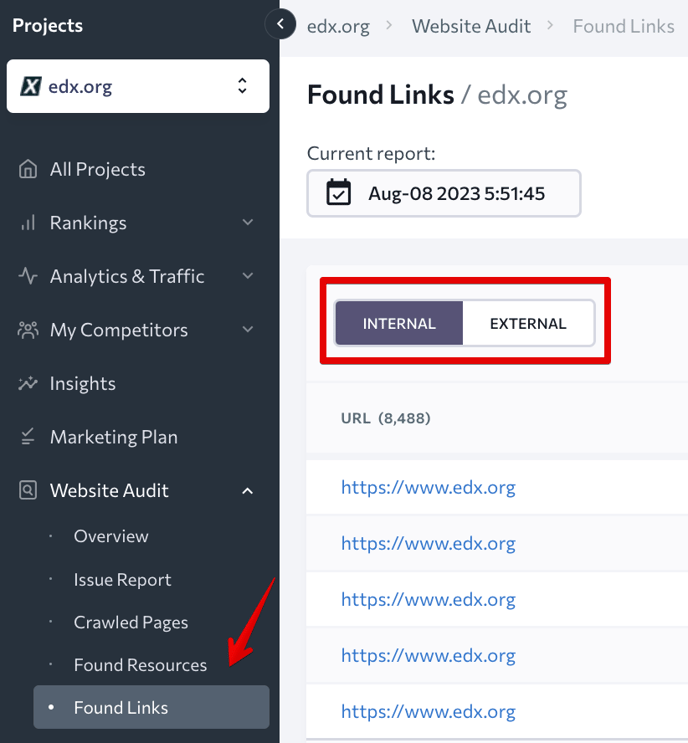
Resource analysis
Under the Found Resources section, you will find information on the resources housed on your site:
- images;
- CSS;
- JavaScript.
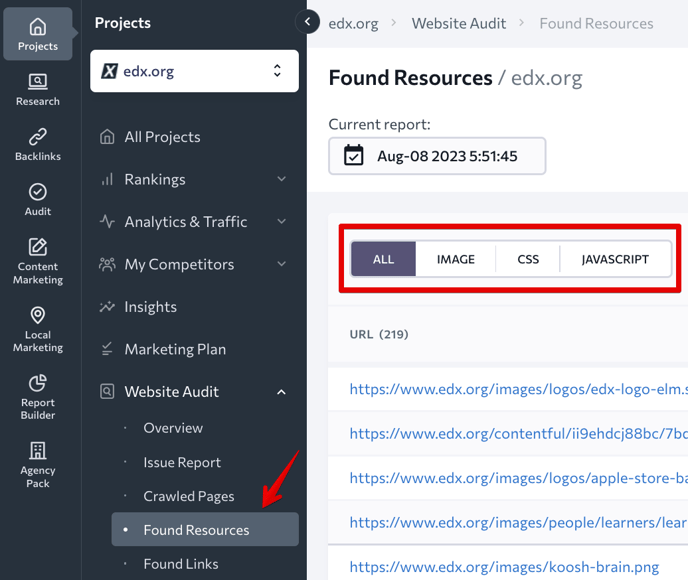
Each resource is checked against to the following parameters:
- status code;
- size;
- loading time.
Filters and data export
You can make use of filters to view and analyze web pages, found links and resources by the parameters that you need. Data can be filtered by one or several parameters.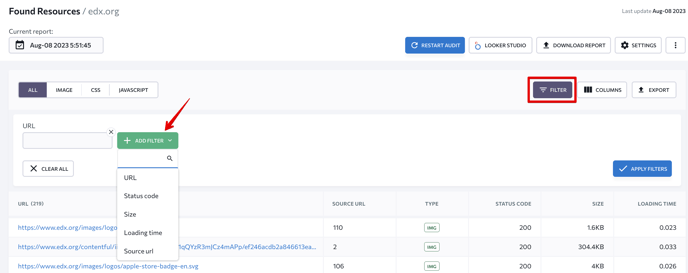
You can always download data from any section of the tool in an XLS or CSV file.