With this tool, you can check the page index status in Google, Yahoo, and Bing.
How to find
Click the Research icon in the side menu and select Index Status Checker from the submenu that will appear.

How to use

1. Choose the search engine to check the index status: Google, Yahoo or Bing.
2. Enter the list of URLs to be checked or specify them manually.
3. If you want to check your website URL in the search engine cache, tick the respective checkbox. In the pop-up field, specify the website URL.
4. Click "Submit" to start the check. The check can take up to 10 minutes, depending on the system's workload.
Results
In the "Results" tab, you can see the history of the pages' index check, namely, the last 100 results. To view the details, click the view icon next to the website you need. You can remove any check result using the delete button.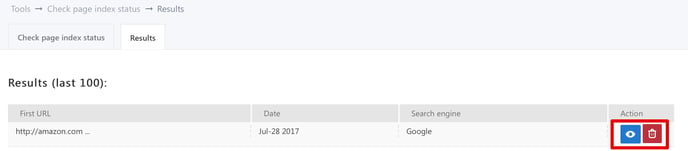
The results page provides information about the indexing status of the specified URLs. You can export data in the .XLS and .CSV file formats.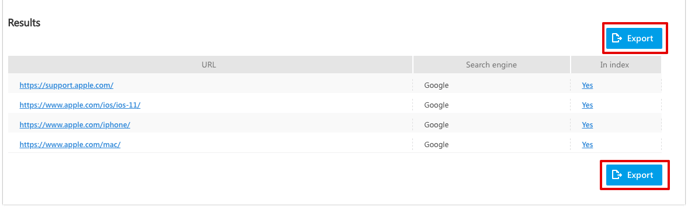
By clicking "Yes" or "No" in the "In index" column, you will see the SERP for this URL. If you've specified a domain, the search will show all the pages indexed by this search engine. If you've specified the URL of a particular page, you will see information about the indexing status for this page only.