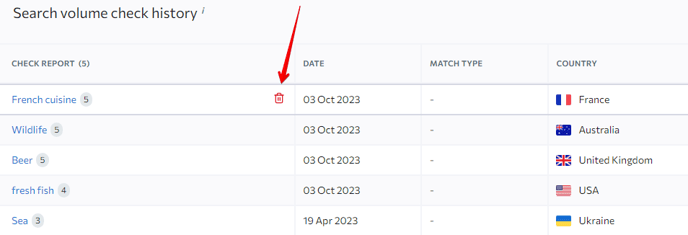With this tool, you can determine the search volume for specified queries based on Google’s Keyword Planner data.
How to find
Click the Research icon in the side menu and select Search Volume Checker from the submenu that will appear.

How to use
To start working with the tool, follow the instructions below.
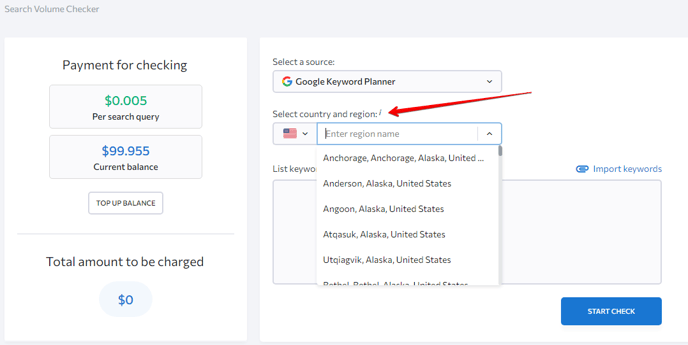
1. Choose a service to check the search volume — Google Keyword Planner.
2. Choose a country and local region to check the search volume. To do this, just select a country and start typing the name of a region into the respective field to refine your search. Or you can scroll down and select the region you need from the drop-down list.
3. Specify the queries to check the search volume.
4. Click “Start check” to start checking.
The check can take up to 10 minutes, depending on the system’s workload.
Results
In the “Results” tab, you can see the history of the search volume check, namely, the last 100 tasks. To open the details, click the view icon next to the query you need. Using the delete button, you can remove the check results for any query.