You can open your account settings by clicking on the account icon in the bottom left corner. Alternatively, you can click the button with three dots at the top right corner and then select Settings from the pop-up menu.
In the Settings section, you will find four subsections: General, Profile, Notifications, and API. Each subsection contains various settings that allow you to adjust your personal preferences for convenient work with the platform.
General
Here, you can find five general settings that affect the following:
- Language
- Rankings check start time
- Number format
- Date format (MM-DD YYYY or DD MM, YYYY)
- First day of the week in the calendar (Sunday or Monday)
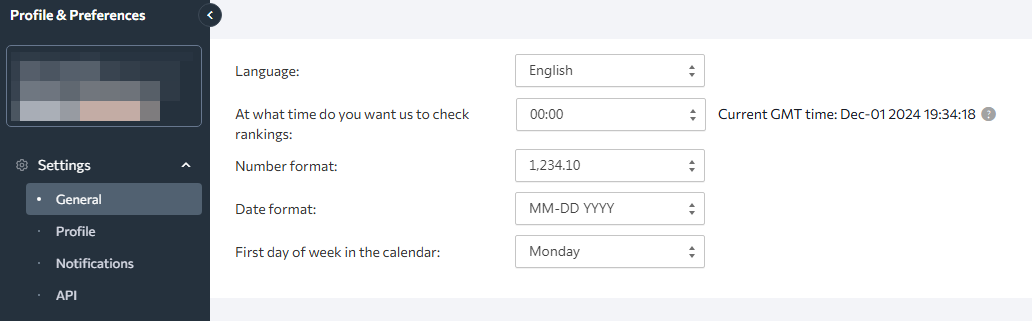
Profile
Here, you can adjust your personal profile settings and change the information specified during registration:
1. Your avatar.
Upload an image in the .JPG, .GIF or .PNG format (32x32 pixels), maximum size 10 KB. Once added, your avatar will be displayed at the top of the site.
2. Email.
Here, you can change the email you specified during registration (the one required for authorization).
3. First and Last name.
Please enter your first and last name. The first name will be displayed at the top of the site next to your avatar. We will also use your name to communicate with you.
4. Phone number.
Specify a phone number: it can be used to solve technical issues related to your projects.
5. Current password.
To change the password, enter your current first.
6. New password.
Specify and confirm the new password in the respective fields.
7. To save the changes, click "Apply Changes".
Notifications
Depending on your preferences, we can send you various notifications to keep you informed about our latest updates, offers, news, etc. In this subsection, you can manage which notifications you would like to receive, including:
- Important service emails
- Backlinks update
- Blog digest (once a month)
- Announcements on new and upcoming events
- Product updates and news (once a month)
- Discounts and special offers
- Personalized SEO recommendations
API
SE Ranking API provides programmatic access to the SE Ranking online service data. You can use the API to manage large or complex accounts more effectively. Big companies with a large number of projects can automatically set up accounts and view, add, or delete projects. The API will allow you to use the SE Ranking data in various business applications, widgets, and panels.
In this subsection, you can generate your API key, delete the current one, or regenerate it.
For detailed API documentation, check this page. Currently, it is available in English, Japanese, and Russian.