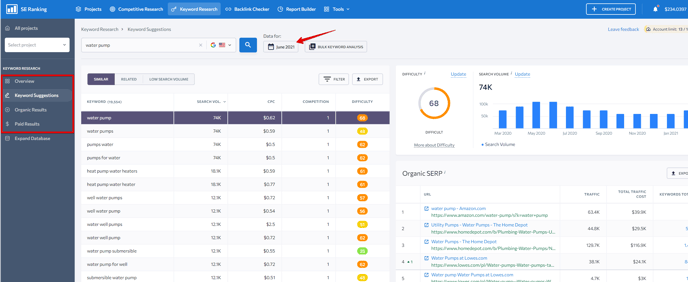- Knowledge Base
- SEO tools
- Keyword Research
Historical Data
Historical data in Keyword Research is a feature that allows you to access detailed research reports for previous months. You can view, filter and export data from any module of the Keyword Research tool for any past month going back to February 2020. This feature is fully available to users under Business and Enterprise subscription plans. Pro plan subscribers can view data for the current and previous month. Essential plan subscribers can only view data for the current month
How to access historical data?
Navigate to the Keyword Research via the top horizontal menu and run a keyword search. Once you get to the Overview screen, click on the date picker at the top and select a month you’d like to view data for.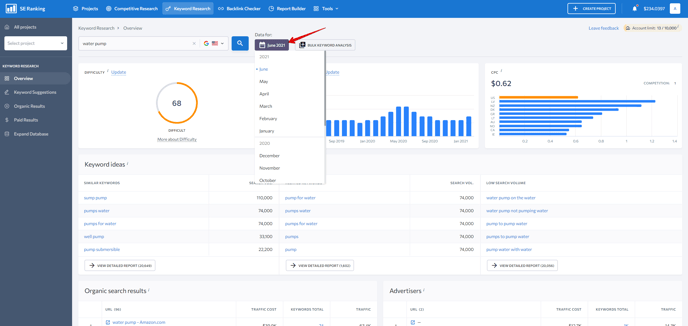
That’s it! You can switch between months at any time in any Keyword Research module.