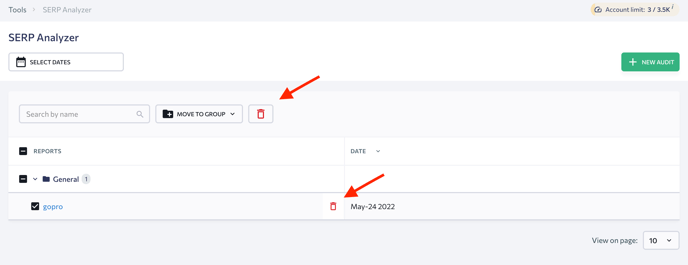New audit Access the tool and hit the “New analysis” button.
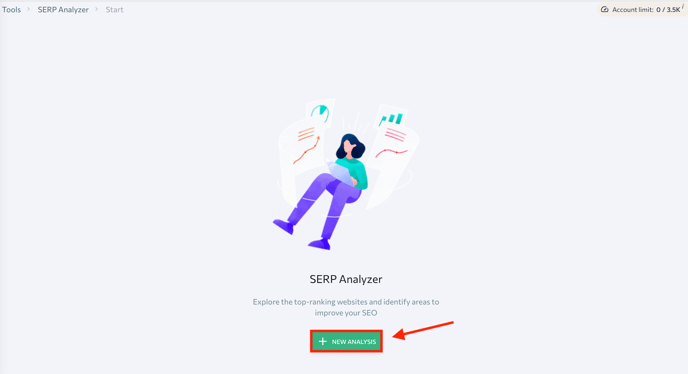
In the new window, do the following:
- Select a search engine, country, region, and how many search results to display in the report (the depth of analysis).
- Enter primary and secondary keywords.
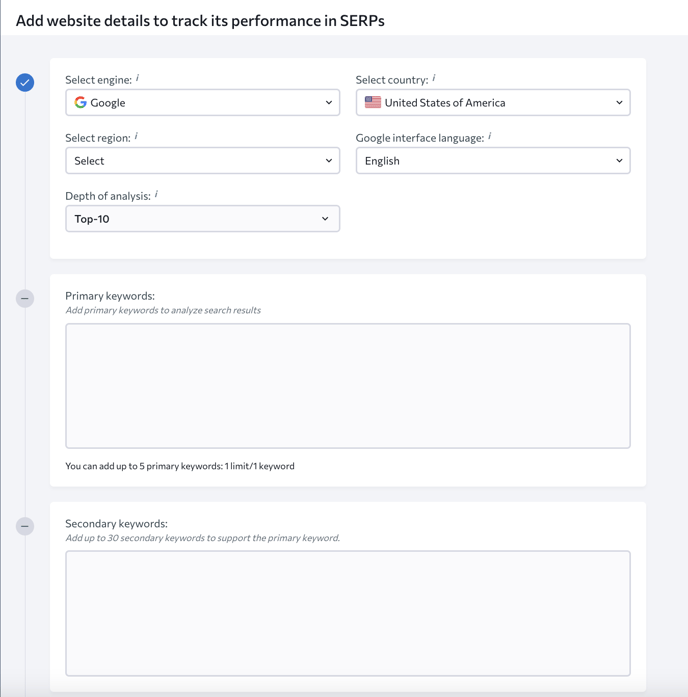
3. Specify the report name.
4. Select a project group from the list or create a new one.
5. Choose which URLs to include and which domains to exclude from the scanning process. Here you can manually add any URL that is missing from the SERP or insert the selected range of top search results.
6. Click on the “Start analysis” button to start scanning the search results.
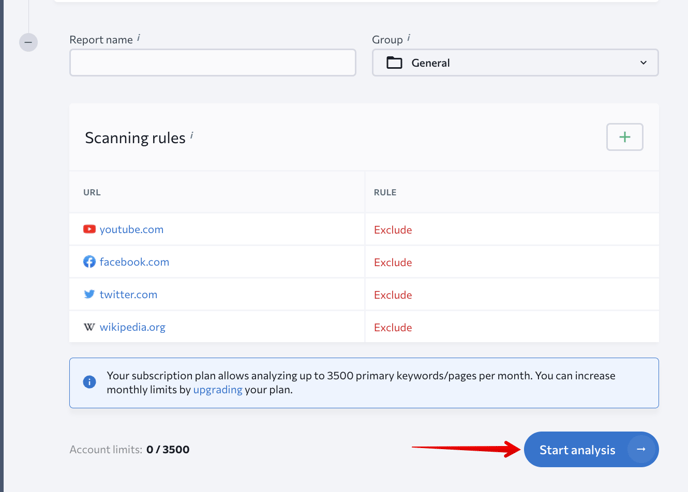
If you’ve used the tool before, click on “New Audit” as shown in the screenshot below, and then complete the field following the instructions described above.
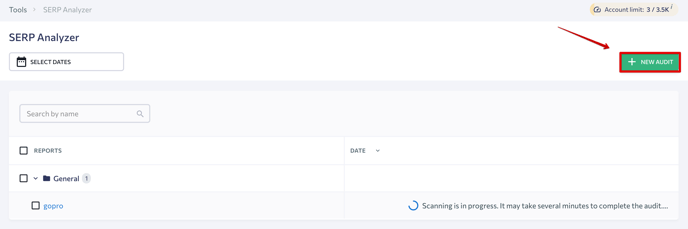
If you want to delete a report from SERP Analyzer, hover over the page name and click on the “Delete” icon. To delete several pages at once, tick the checkbox next to the pages you want to delete and click on the trash icon as shown below.