This insight is designed to help you keep track of your competitors who jump into the SERP’s Top 10 or move up within it more than three positions. This tool also notifies you if any of your competitors cements their position in the top 10 after making a jump. Monitoring major SERP changes helps you keep up with your competitors, especially when you make adjustments to your pages based on our recommendations. In the top right corner, you’ll see the total number of new insights in the category. To check all detected insights, click the View All button.
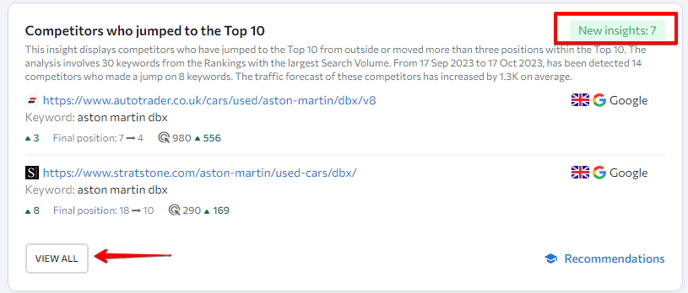
How it works
The analysis covers 30 keywords from the Rankings tool with the largest Search Volume (for each project and each user). The tool updates information daily so you can keep tabs on all the changes in SERP pages and keywords. All detected insights for the chosen period are presented neatly in a table.
Each time a competitor jump is detected, the tool provides the following information for quick analysis:
- Difference: Shows how much the position has improved from the beginning of the jump to the moment the insight was determined.
- Final position: The position reached by the competitor at the time the insight was determined.
- Traffic forecast: The volume of traffic that a keyword can get based on its current ranking positions and search volume.
- Keyword: Specifies the keyword for which the jump is detected.
- Date of detection: Shows the date the insight was detected.
You can hover over a number in the first two columns to see a quick summary or click it to see its history in the SERP Competitors Tool.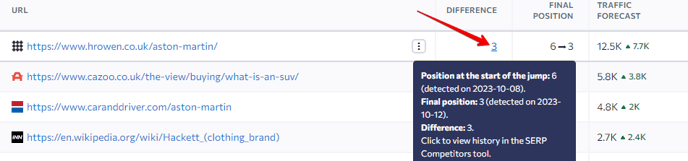
Search engine and country/region information is taken from your project. All columns in the table are sortable, so you can easily figure out, for example, which of your competitors made the biggest jump or have the best traffic forecast. If you click on the numbers in the Final Position or Difference columns, you will be transferred to My Competitors > SERP Competitors, where you can analyze the recent jump behavior of the link.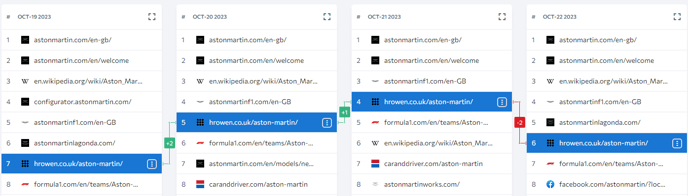
You can click on the three dots button near each link. This will open up a context menu where you can do the following:
- Add a competitor to My competitors
- Run an analysis in the SERP Analyzer
- Run an analysis in Competitive Research
- Run an analysis in Backlink Checker
- View the website’s history (content changes) at Archive.org
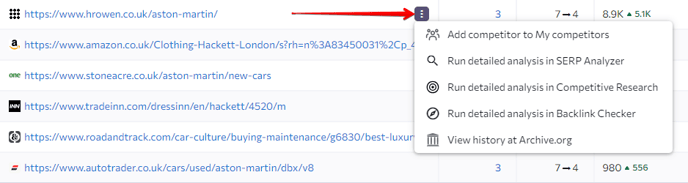
The data from the Competition insights table can be exported to a CSV or Excel file.