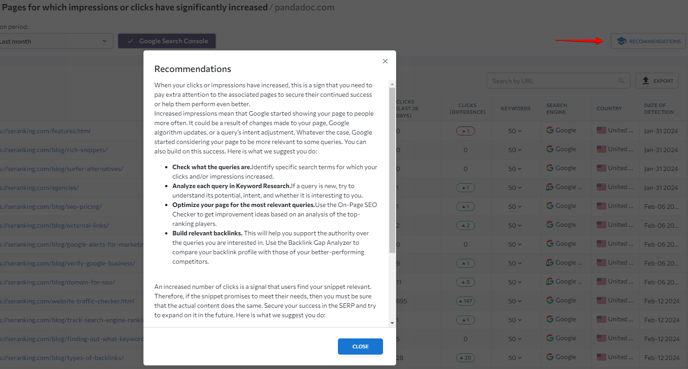This insight detects all pages of yours that have recently experienced a massive boost in popularity in search results. An increase in clicks or impressions signals you should focus on those associated pages, either to maintain their success or help them perform even better. Noticing and analyzing outstandingly well-performing pages may be the key to improving the performance of other pages, especially when making adjustments based on our recommendations.
An increase in impressions is a sign that Google considers your page to be more relevant to certain queries and, therefore, shows it to people more often. Similarly, an increased number of clicks is a signal that users think your snippet is relevant.
In the top right corner of the insight panel, you’ll see the total number of new insights in the category. By default, the tool shows you the insights discovered over the last two weeks. If you want to see more pages or ensure you are not missing something, you can set the detection period to “Last month.” To check all detected insights, click the View All button. 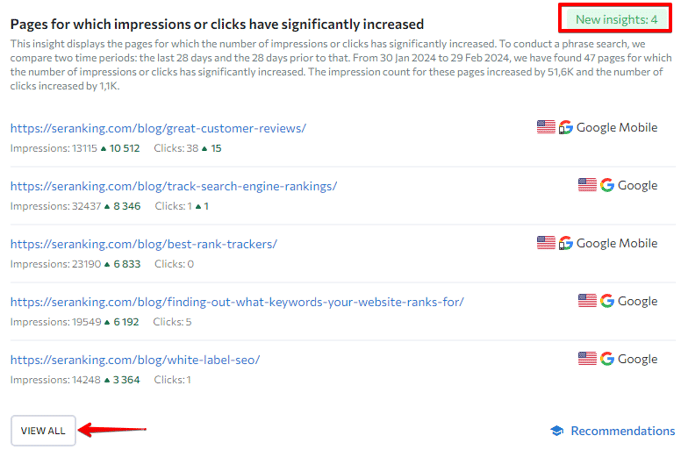
How it works
To detect page anomalies like this, we compare two time periods side by side: the last 28 days and the 28 days prior to that. All pages with increased clicks or impressions over the set period are presented neatly in a table. If you want to see only the latest insights, you can set the detection period to the last week, the last three days, or the last day.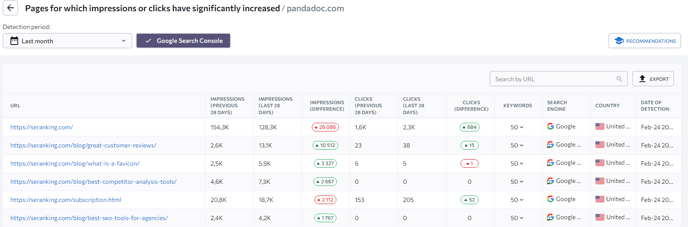
The tool provides the following information about each page for quick analysis:
- Impressions over the last 28 days and the 28 days before that
- The difference in the number of impressions
- Clicks over the last 28 days and the 28 days before that
- Difference in the number of clicks
- The number of keywords a specific page ranks for
- The search engine, country, and date of detection
All this information can be exported as an Excel or CSV file by clicking the Export button at the top right corner above the table.
You can make a thorough assessment of all keywords that each page ranks for by pressing the “expand” button in the “Keywords” column. Hover over a keyword to see a three-dotted button that prompts a menu with the following options: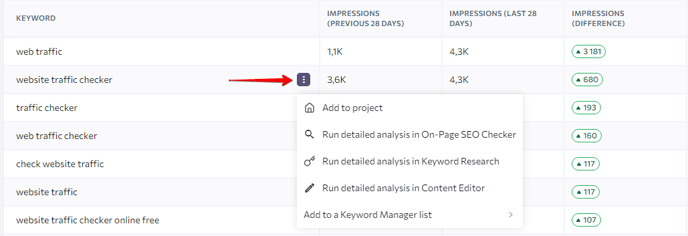
If any keyword from the list catches your attention, we recommend adding it to your project or to a list in Keyword Manager to return to it later. Also, take time to run a detailed analysis using the available tools here: On-Page SEO Checker, Keyword Research, and Content Editor.
After analyzing the data in this insight, check our recommendations. They can advise you on what to do next with these high-performing pages. Following our tips will assist you in maintaining the success you have already achieved or in further improving your optimization efforts. To read the recommendations for this insight, click the button on the table to the right.