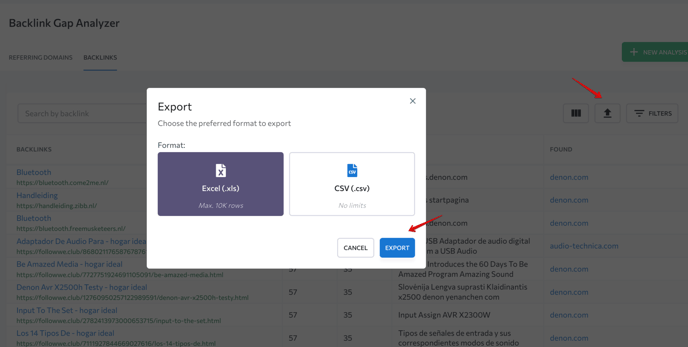Backlink Gap Analyzer will help you find domains/URLs that are already linking out to your competitors but not to your main domain/URL, and discover backlinks that you have in common. This is a great way to explore your competitors’ backlink profiles, build high-quality links, and rank better in search as a result.
How to find
Click the Backlinks icon in the side menu and select Backlink Gap Analyzer from the submenu that will appear.
How to use Backlink Gap Analyzer
The tool can show up to 10,000 backlinks for each domain/URL . To find new backlink opportunities for a domain/URL, follow these steps:
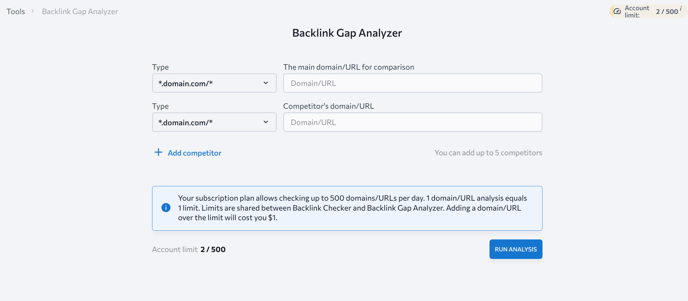
- Enter the main domain/URL you want to analyze against the competition. For this, choose the property type: domain (address of your site, example.com), domain with subdomains (en.example.com), URL (full path of your site, example.com/pagename).
- Enter up to 5 competitor domains or URLs for comparison.
- Click “Run Analysis.”
Discover missing backlink opportunities and use them to your advantage. With just a few clicks in the Backlink Gap Analyzer , you can see which domains are popular among your competitors. Use this insight to determine which of your links to place on those domains.
Referring domains
Once the scanning has been completed, you will see a table containing all of the referring domains’ links to the analyzed domains/URLs.

The table contains the following information:
- A list of referring domains.
- Domain Trust (DT) score of each referring domain, which shows how likely a domain is to rank high in search results. You can sort the domains by clicking on the DT column header.
- The number of backlinks belonging to a particular referring domain. Click on the tab to see the complete list of backlinks.
- Backlinks of each competitor. To unfold the list, click on the corresponding cell. Here you can export all backlinks or those of a selected competitor.

By default, you will see the domains/URLs that link out to competitors but not to the main domain/URL. To show all backlinks/referring domains that link out to the main domain/URL and the competitors, select “All” and click “Apply filters”.
Backlinks
To see the complete list of backlinks, open the Backlinks tab. Here you can find the Domain Trust and Page Trust scores of every backlink, anchor text, as well as the domain it was found on. You can sort the links by DT, PT, anchor text, or domain by clicking on the respective column headers. Here you can apply the same filters as under the Referring domains tab.

To run a new analysis, click on the corresponding button as shown in the screenshot below.
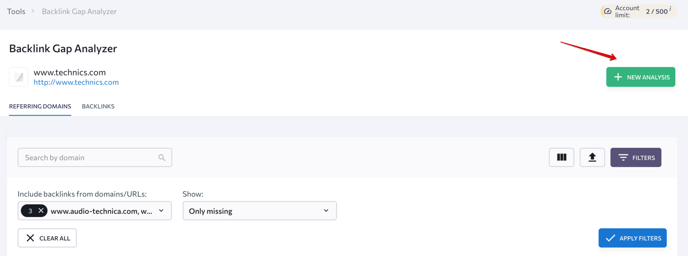
Exporting results
To export data from the table, click on the “Export” icon. Then, choose XLS or CSV file format and hit “Export.”