In the Overview section, you will get a report on the analyzed website that includes the following parameters: organic and paid traffic, keywords, referring domains, backlinks, Domain Trust, and Page Trust metrics.
In the same section, you can access the traffic distribution by country, continent, and globally, as well as see where the most traffic comes from.

You will also be able to see how many keywords the analyzed website targets in organic and paid search in all available databases while analyzing any domain in a specific country. This will help you evaluate the promotional efforts if the domain is pushing beyond a single country environment and measure how many keywords are being promoted in other countries.
As you scroll down, you will see tables and graphs that will help you analyze keywords, competitors, top pages and subdomains in organic search:

1. Organic keywords. Top keywords that drive the most traffic from organic search.
2. Distribution of organic keyword rankings. Distribution of keywords based on their SERP positions.
3. Keywords by Intent. Shows percentages for all detected Intents, the number of keywords with each Intent, and the amount of traffic generated by them.
4. SERP features. Special boxes and elements that are displayed in search results for the analyzed keyword in the form of images, videos, maps, lists, tables, etc.
5. Organic competitors. The top 5 domains getting organic search traffic for keywords similar in meaning to those targeted by the analyzed domain/URL.
6. Organic competitor semantics comparison. The number of all, common, missing, and unique keywords that the analyzed domain/URL and its top organic competitors have.
7. Distribution of organic competitors. The distribution of top competitors in organic search depending on the volume of traffic and the number of keywords.
8. Top pages/subdomains in organic search. Pages and subdomains with the largest volume of organic traffic from Google.For more information on each section, click the “View detailed report” button.
Below the organic parameters overview, you will find information about paid keywords, competitors, their comparison and distribution, and more.

1. Paid keywords. Top keywords that drive the most traffic from paid search.
2. Distribution of paid keyword rankings. Distribution of keywords based on their Google Ads ranking positions.
3. Paid competitors. The top 5 domains that are targeting a similar audience and keywords in their PPC campaigns to the analyzed domain/URL.
4. Paid competitor semantics comparison. The number of all common, missing, and unique keywords that the analyzed domain/URL and its top paid competitors have.
5. Distribution of paid competitors. The distribution of top competitors in paid search depending on the volume of traffic and the number of keywords.
6. Top pages/subdomains in paid search. Pages and subdomains with the largest volume of paid traffic from Google.
7. Most popular keyword ads. How long an ad was used by the analyzed domain over the last 12 months.
To view and copy long-tail keywords, hover over the needed keyword in the list, view it in full in the tooltip, and click on the corresponding “copy” icon.
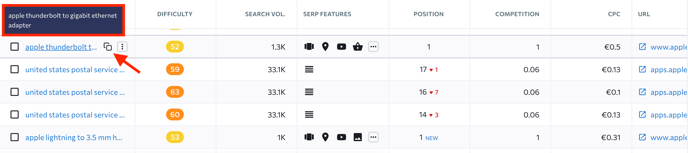
Export
With the help of the “Export” button that can be found at the top of each section, you can download a report in a .CSV or .XLS file format.

It’s possible to add keywords from the table to any of the articles in Content Editor or create a new article. The keywords will be added to the selected article’s list of terms.
Otherwise, tick several keywords, click on the “Add to” button and choose “Add to Content Editor”.
In the pop-up window, select one or several articles from the list or create a new article.
