How do I retrieve my password?
What’s included in the free trial?
How do I remove extra keywords/projects/users after switching to a subscription plan with lower limits?
How do I change my login and password?
How to delete a user?
Where can I find my inactive projects?
How to migrate to se ranking from other services?
Can I customize my SE Ranking account?
How to delete a project?
How do I delete my account?
Can SE Ranking improve my website rankings?
How to set the location where I want to track keywords?
How do I retrieve my password?
Click “Forgot Password?” on the login page and submit the email address you used when registering your account. A new password will be sent to that email.
.png?width=323&height=494&name=1sign-in-forget%20(1).png)
What’s included in the free trial?
You will have access to the following tools and features for 14 days:
- Keyword Rank Tracker, up to 750 keywords;
- Backlink Monitoring (250 links);
- On-Page SEO Checker (3 reports);
- Page Changes Monitor (5 pages);
- Keyword Research & Competitive Research (10 reports/day);
- Keyword Manager;
- Marketing Plan;
- Website Audit;
- SERP Analyzer;
- Backlink Checker;
- Backlink Gap Analyzer;
- Google Analytics & Search Console integration;
- SEO Potential;
- Social Media Management and analytics;
- Report Builder;
- 3 user seats (1 seat for the account administrator and 2 additional Manager user seats);
- Keyword Suggestions (SE Ranking internal database);
- Content Editor (2 articles).
- Local Marketing (3 locations);
- Search Engine Autocomplete;
- White Label;
- Lead Generator.
For some of the tools, access to functionality is limited during the free trial. Contact us if you want to try the following:
- Search Volume Checker;
- Index Status Checker;
- Keyword Grouper.
To continue working with platform after the 14-day trial, you will need to subscribe to the service.
How do I remove extra keywords/projects/users after switching to a subscription plan with lower limits?
If you switched to or going to switch to a subscription plan with lower limits and, as a result, your account was blocked, this means that you have added more keywords, projects or users than can be included in the new plan. To resolve this issue, you must delete extra keywords/projects/users from your account.
You will find the number of keywords/projects/users that must be removed in the notification, as shown below:
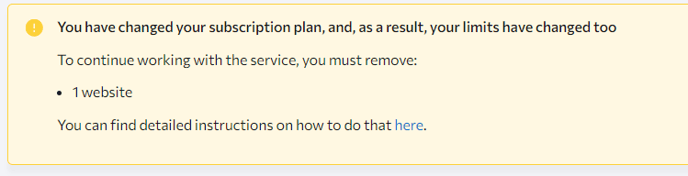
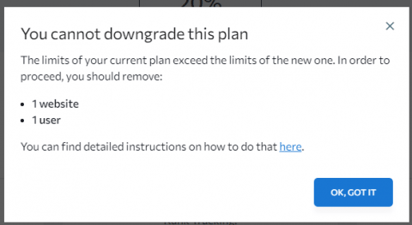
1) To remove a project, find it under the Projects menu and access Project settings.
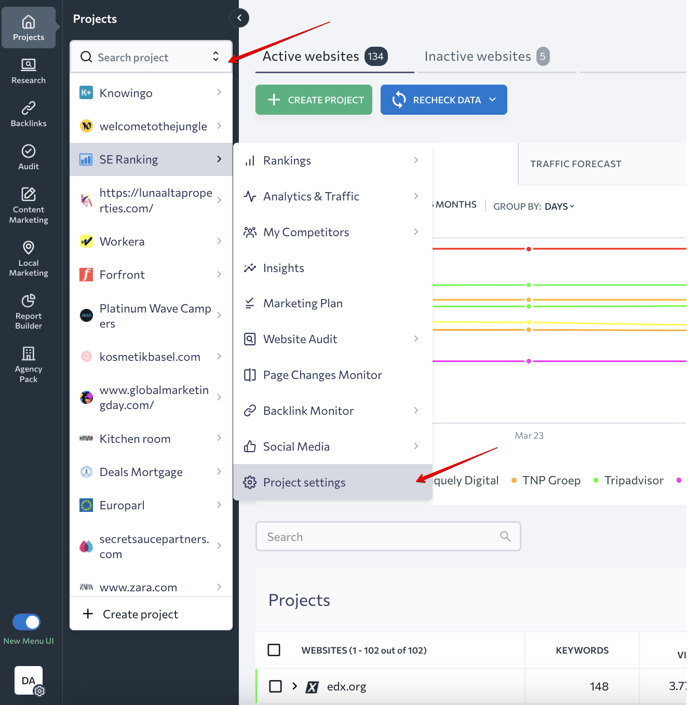
Then, click on Delete project under the General information tab.
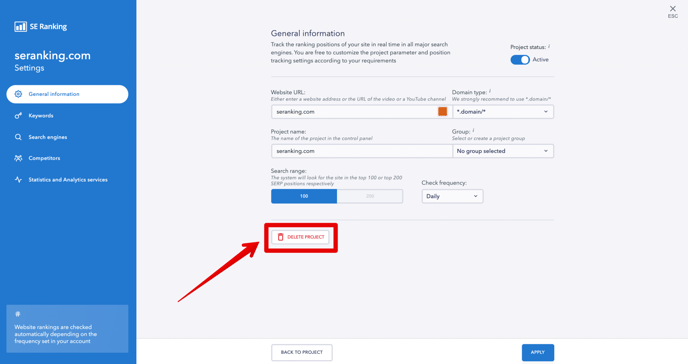
If you don’t have any available projects under the Projects menu, please contact our support team here or via live chat for assistance.
2) To remove extra keywords, select a project from the Projects menu, access its Settings and go to the Keywords tab. Next, check-mark the keywords that can be removed and delete them by clicking the Trash icon on the right-hand side.
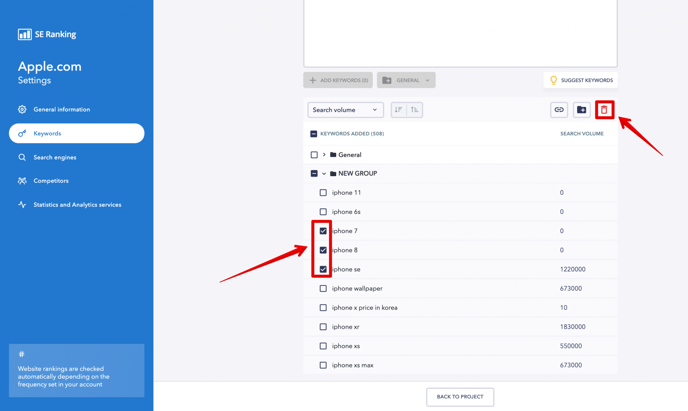
3) To remove a user, navigate to the Users module via the top right menu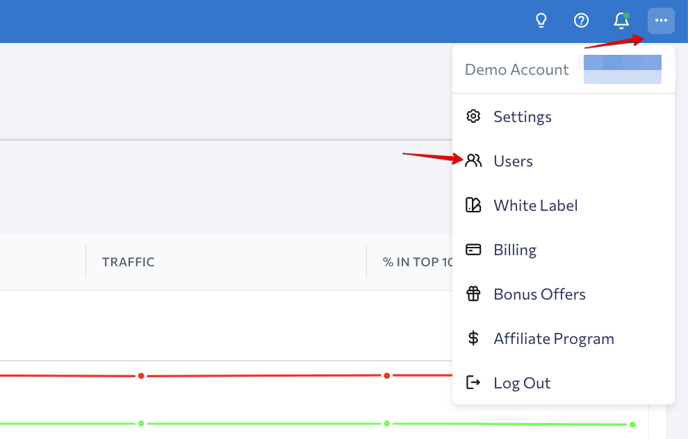
In the Users module, click on the bin icon to delete a user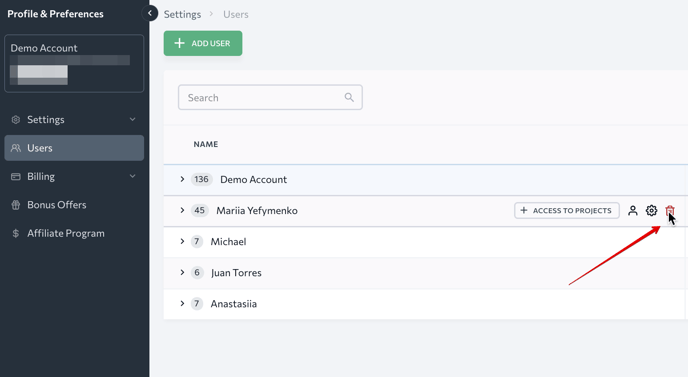
How do I change my login and password?
To change your SE Ranking account login and password, go to Settings → Profile.
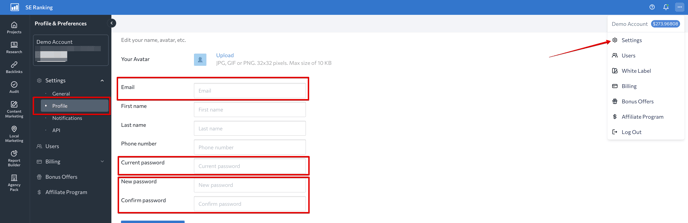
How to delete a user?
You can delete a previously added User account at any time. Use the top right drop down menu to navigate to Users module:
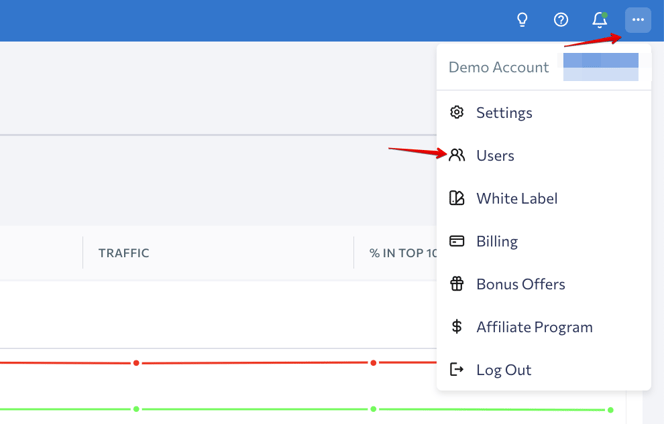
In the Users module click on the red bin button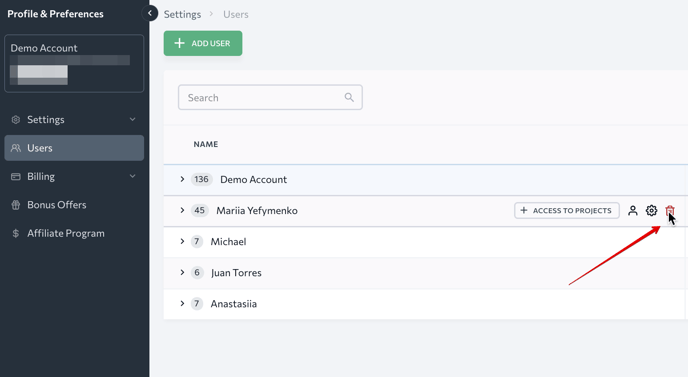
Where can I find my inactive projects?
You will always see your inactive projects on the main page. You can set them to Active at any time by changing the settings.
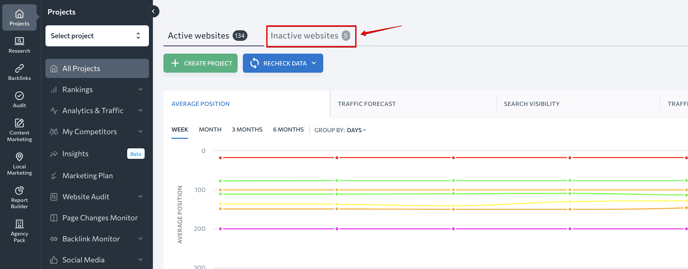
How to migrate to SE Ranking from other services?
It’s possible to import historical rankings data into SE Ranking if you’ve been using a different platform to monitor keyword positions in the past. Currently, we support manual data imported from Ahrefs, SEMRush, MOZ, and other platforms. You can find the full list and detailed instructions on how to transfer the data in our Knowledge base.
Contact SE Ranking support if you can’t find your service in the list. Our specialists will manually import all the necessary keywords for you and help you with migration.
Can I customize my SE Ranking account?
The White Label feature allows you to personalize the SE Ranking platform, making it look like it’s your own SEO software. You can easily customize everything in the system – logo, interface color scheme, reports. The platform will be accessible via your domain with no hint of or association with SE Ranking. White-labeling your service adds credibility to the relationship with your customers while building a community of avid users and brand advocates. The feature is available in our pricing plans – no need to purchase it separately.
How to delete a project?
There are two ways you can delete a project from your account:
- You can go to the Projects, find the necessary project in the table and hover over it. Then, click the three dots menu, also known as the kebab menu, and choose “Delete”.
- Alternatively, you can go to the Projects, tick the checkmark next to the project you want to delete, and then click on the Trash icon that appears at the top of the websites menu.
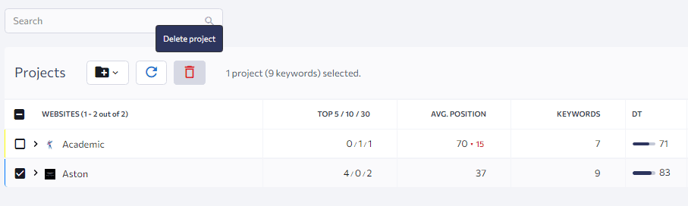
How do I delete my account?
You can delete your SE Ranking account and personal info whenever you want. Currently, you can do so through our Customer Support service. Here is how to initiate the account deletion procedure:
- Call SE Ranking support.
- Confirm that you are the owner of the account.
- Submit a request for deletion.
Note: It may take a few hours to delete your account.
Can SE Ranking improve my website rankings?
SE Ranking can help you improve your website rankings by providing recommendations and analytical data, but it doesn’t make any changes directly on your site. You have to select the keywords, analyze the reports provided by SE Ranking, and make all the recommended changes or adjustments on your own.
With SE Ranking, you can expand your semantic core, group your keywords, audit your website(s) to find all errors, and check whether the pages on your website are correctly optimized for certain keywords.
You can benefit tremendously from using our Marketing plan, which provides clear, step-by-step instructions on how to achieve and maintain high rankings in the SERPs. Additionally, SE Ranking allows you to control your backlink profile by broadening it and removing all spammy links, analyze competitor backlink profiles to find new sites to place your links, research your competitors’ organic and paid keywords to adjust your own, as well as check your website positions to track your SEO progress.
Use our onboarding guide to start your SEO journey with SE Ranking, or schedule a live demo to learn how to navigate the platform. Subscribe to our blog to stay on top of all things SEO and online marketing and to receive important updates about our tools and services.
How to set the location where I want to track keywords?
You can select the search engine and location in the project settings, under the Search Engines tab.
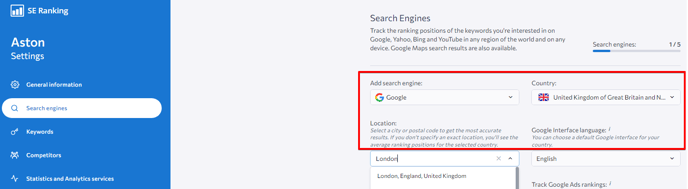
You can monitor rankings for a country, city or region. Just start typing a name of the city or a zip code in the corresponding field and choose what’s needed from the offered list. Up to 5 search engines/locations can be added to a project.