How can I check the accuracy of rankings?
How can I recheck se ranking results in my browser?
Why do rankings in se ranking differ from the results in my browser?
How can I check the accuracy of rankings?
The ranking results are taken directly from search engines. We store a cached copy of the search engine results received while checking the rankings.
To make sure that each and every value is precisely correct, please click the value and it will bring up the cached copy.
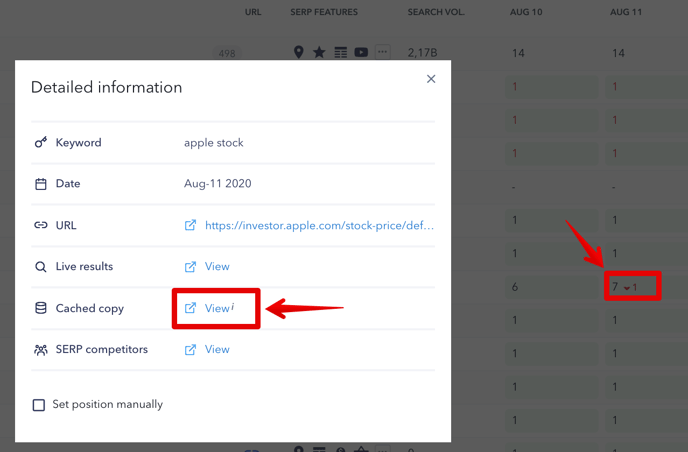
How can I recheck SE Ranking results in my browser?
Google gathers user data and customizes the results for each and everyone one of them. There are over 200 factors that define SERP results. The main ones are the previous browser search history, browser language and location. While checking the rankings, we recommend using the following tips:
- Use incognito mode. The search in the incognito tab does not take the search and browsing history into account. In Google Chrome, you can do this with the shortcut Ctrl + Shift + n or ⌘ + Shift + n for Mac OS.
- Use the Google Location Changer tool from SE Ranking. The locations you’re checking rankings for should be the same as the ones you’ve set in the project. If your current location differs, you can use the Google Location Changer tool. It allows you to see Google search results for any country, city, county, location, municipality and language.
The complete list of factors that influence search results can be found here.
If you have any questions, please contact our support team.
Why do rankings in SE Ranking differ from the results in my browser?
When you enter a query into the Google search box, the search engine will show the SERP according to your preferences and the topics you are interested in. That’s one of the reasons why the rankings you see while checking the positions in SE Ranking differ from what you see in the Google SERP. SE Ranking shows pure results that are not influenced by the user’s prior Googling history.
There are a lot of factors that influence results in your browser. Here are the basic ones:
- Previous search history. To avoid getting personalized search results, you need to search in incognito mode.
- Location and browser interface language. Google shows results strictly based on the user’s location (the search engine determines it by the IP and location). To help users who want to see Google’s results for other locations, we’ve developed a tool called Google Location Changer. It enables users to see search results provided by the main search engines for any country, city, county, location and municipality. Just enter a query, choose a language and a location (an IP code, for example).
All factors that can influence search results can be found in our blog.