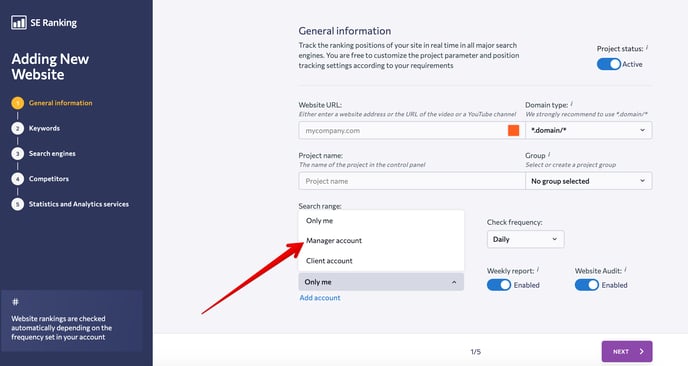Is it possible to share access to a project without creating a user?
What is a user seat?
How can I assign projects to sub-users?
Is it possible to share access to a project without creating a user?
You can give others view-only access to your project by sending them a guest link to it.
To give a visitor editing permission, create a user seat for them.
What is a User seat?
Introduced in Summer 2021, User seats is a limit for dedicated user profiles that you can create for your client or employee to access projects and tools in your SE Ranking account. Each of our Essential, Pro and Business plans includes a limited number of users that you can add. Additional Users seats can be purchased at $20/month per user.
How can I assign projects to sub-users?
As an administrator, you can grant users access to particular projects and sections. You can specify the access rights under the “Users” section.
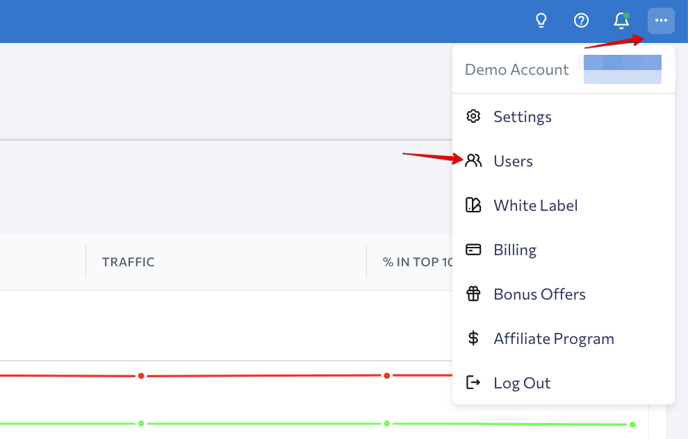 To quickly share a project with all Manager-type users in your account, select the “Manager account” option under Access to the project on the first step of project creation:
To quickly share a project with all Manager-type users in your account, select the “Manager account” option under Access to the project on the first step of project creation: