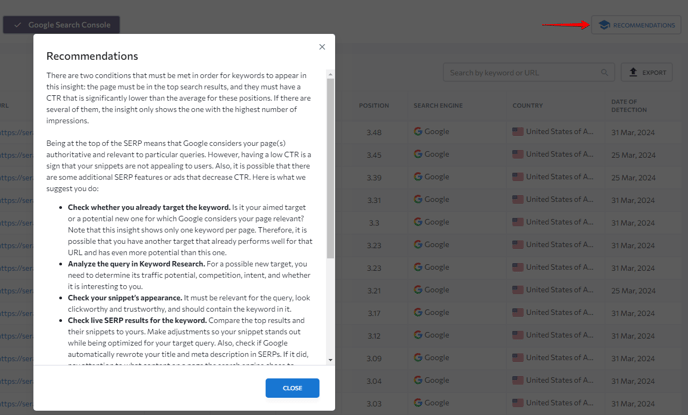This insight analyzes the clickthrough rate (CTR) for your keywords, highlighting those with notably lower CTRs than expected for their corresponding positions in the SERP. This provides a clear picture of where you might be missing out on traffic generation opportunities. The insight focuses on those cases where performance can be easily improved. Usually, you just need to adjust your snippets on SERPs and follow our recommendations.
In the top right corner of the insight panel, you’ll see the total number of new insights in the category. By default, the tool shows you the insights discovered over the last two weeks. If no insights of this type were found in the last two weeks, you will not see any mention of them in the general section of the tool. If this is the case, set the detection period to "Last month." To check all detected insights, click the View All button.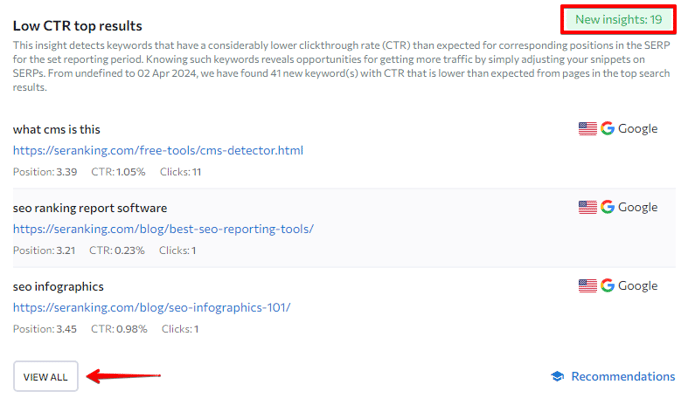
How it works
All keywords that are expected to have higher CTR for their current positions in the set period are presented neatly in the table. Each keyword and the URL for which it is ranking should be analyzed individually before making changes to the respective snippets. If you want to see only the latest insights here, you can set the detection period to the last week, the last three days, or the last day.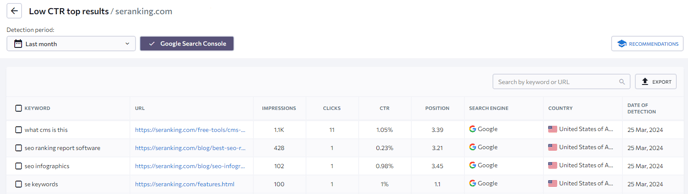
For each discovered keyword, the tool provides the following information for quick analysis:
- URLs for which each specific keyword is ranking.
- The number of impressions and clicks over the past 28 days.
- The percentage of impressions that resulted in a click (CTR).
- The site’s average position in search results based on its highest position whenever it appeared in a search.
- The search engine, country, and detection date.
All of this information can be exported in an Excel or CSV file by clicking on the Export button at the top right corner of the table.
Performing a more thorough analysis of each keyword presented in the table is easy. Just hover over it and then click the three-dotted button to open the context menu containing three analysis options in the following tools: On-Page SEO Checker, SERP Analyzer, and Keyword Research.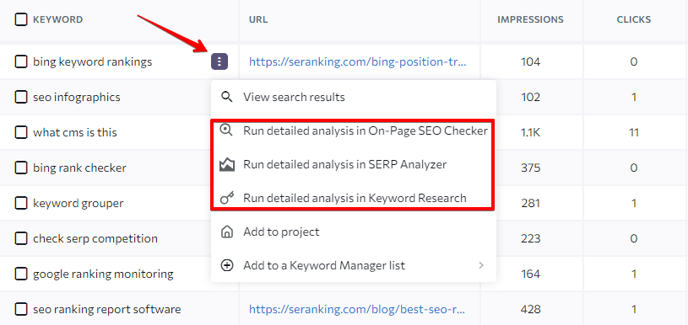
Depending on your choice, you will be taken to the respective tool to learn more details about the keyword or page. If you find a particular keyword worth your attention, add it to your project or Keyword Manager list to return to it later.
After analyzing the data presented in this insight, check our recommendations. They offer actionable ideas to help you form the basis of your improvement strategy. Click the “Recommendations” button above the table to the right to read our tips and plan your next step.