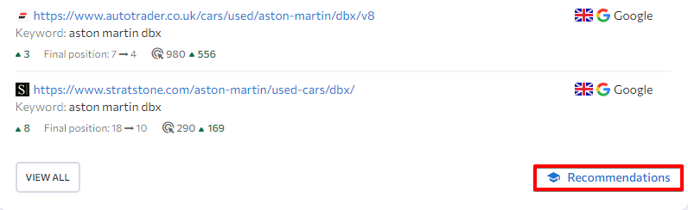This tool detects important and non-obvious facts about your projects and their performance. It also provides ideas and offers actionable solutions for you to implement into your optimization strategy. Some insights focus on your own strengths and weaknesses, while others concentrate on your competitors' achievements to gather data that will help you keep up.
![]() The tool is available in Pro and higher pricing plans.
The tool is available in Pro and higher pricing plans.
How to find
You can go to Insights from the side menu on the platform. Just click on the Projects section, and the Insights tab will appear in the new submenu.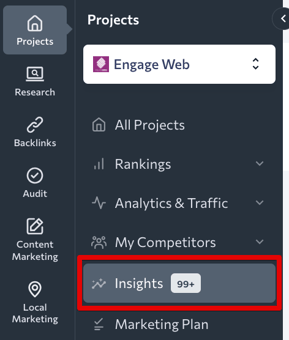
When you click on the tool, you will be asked to select a project that you want to get insights for. Once your project is loaded, you will see the total number of new insights generated for it (the number appears near the tool’s name). Depending on the chosen detection period, you can get more insights or focus only on the most recent ones.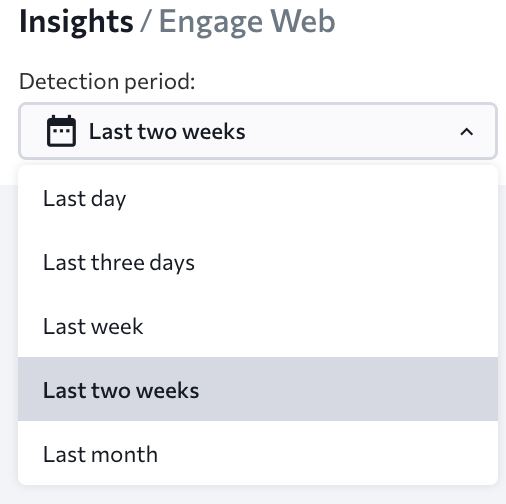
How to use
In the main Insights menu, you will find all the insights detected for the project. Keep in mind that insights for newly created projects are not available right away, so you will have to wait at least a day.
To make your analyses more convenient, all insights are divided into separate categories. The detection period feature allows you to concentrate on the latest findings if you choose to. Click on the insight you are interested in to see its details, or read our recommendations for each category to determine your next steps.