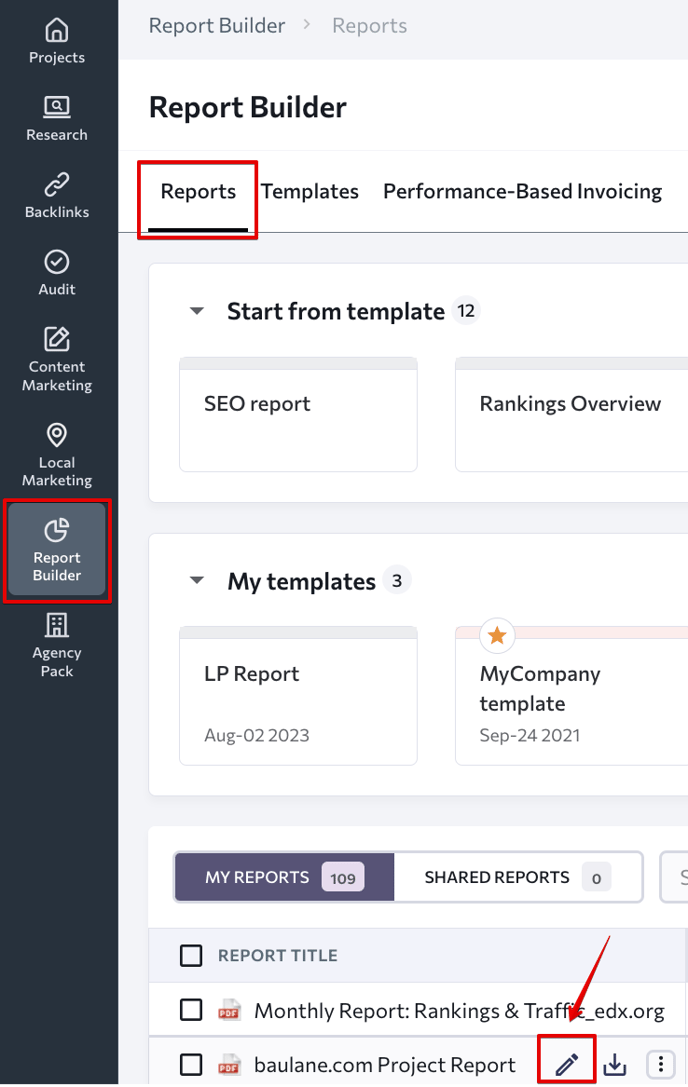Pre-Structured Templates are samples of reports you’ve created before and saved for future use. Such templates can save you a lot of time, if you need to generate reports on a regular basis. Add all the necessary sections, name them, sort them and save them so that you can easily use them when needed. To create a template, open the Report Builder and select the Templates tab.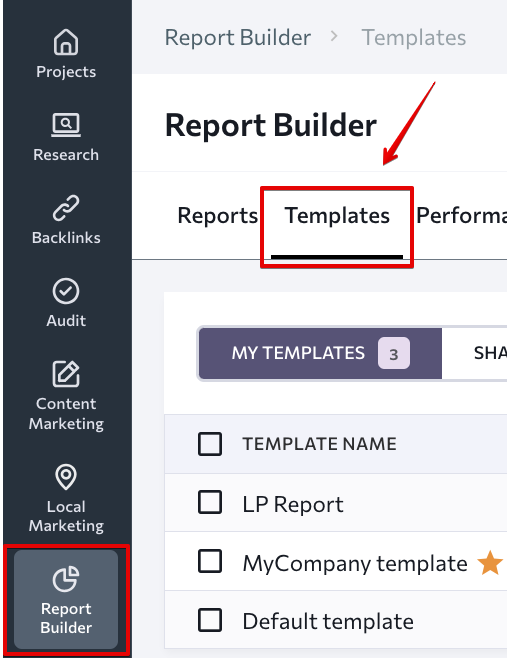
Start by choosing the name of the report template.
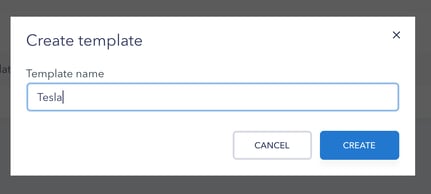
The next thing you will see is the report template generator. To customize the template, follow these steps: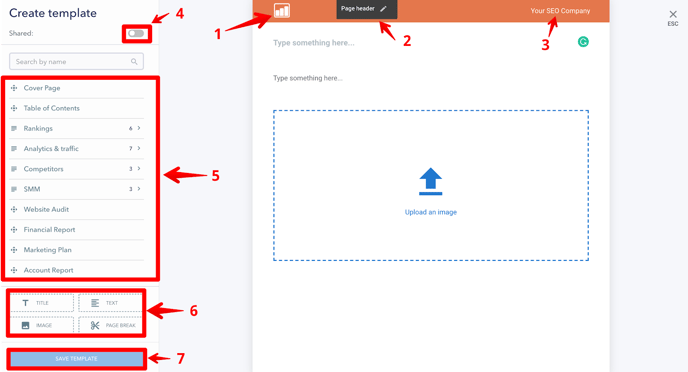
- Add the company logo.
One of the advantages of SE Ranking’s reports is that you have the possibility to brand them by adding your company name and logo, Website Audit reports included. The title appears on each page of SE Ranking reports along with the logo.
Enter the name of your company into the corresponding field and upload your logo image in a .JPG, .GIF or .PNG file format — 400Х200 pixels and with a maximum size of 100 KB.
2. Choose the page header and footer templates.
Click on this button to open the pop-up window and customize the section.
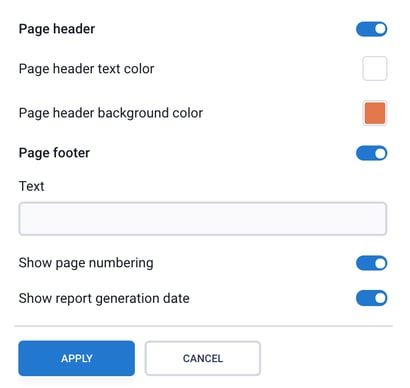
3. Add the company name.
4. Press the "Shared" button, if you want to share the template with subaccounts created under your account.
5. Customize the report template by adding sections.
Add new sections to the report template so that it includes only the sections that you need. By the way, we advise you to create several different report templates for different report types. Click here to find out more about working with report sections.
6. Choose what additional elements and materials to include in the report template.
7. Press the “Save template” button. You can edit and/or delete your templates at any time.
Settings
To edit a report, go to the Report Builder, select the Reports tab, and click the report name or hit the editing button that will appear when you hover over the report that you want to edit.