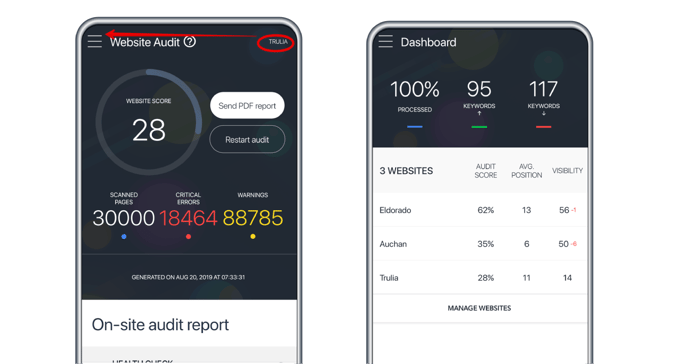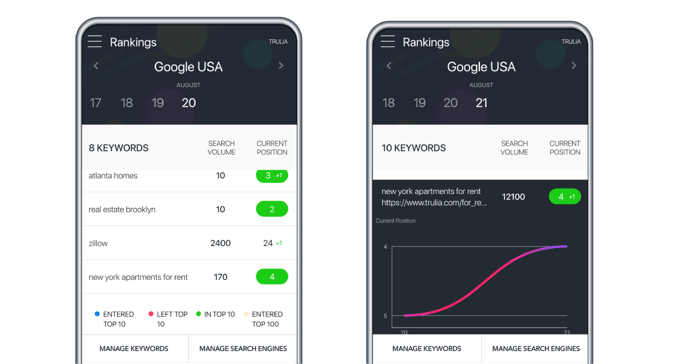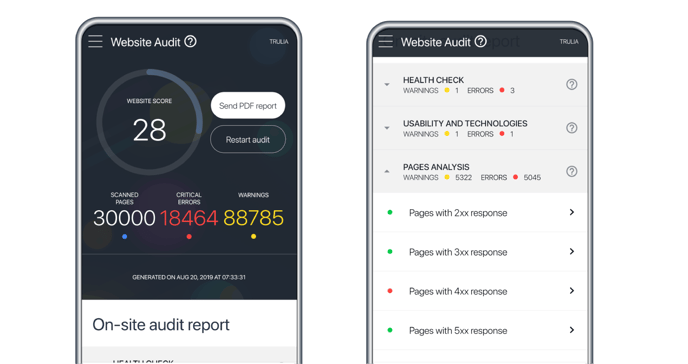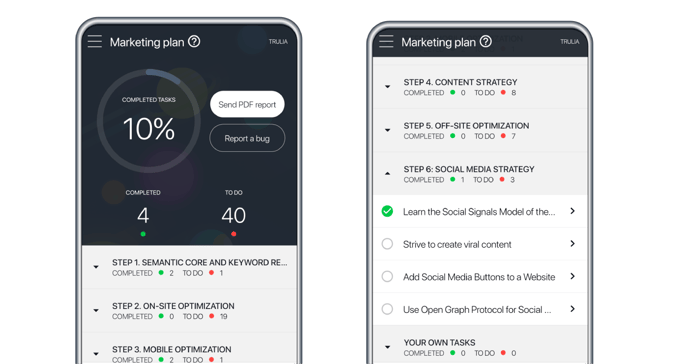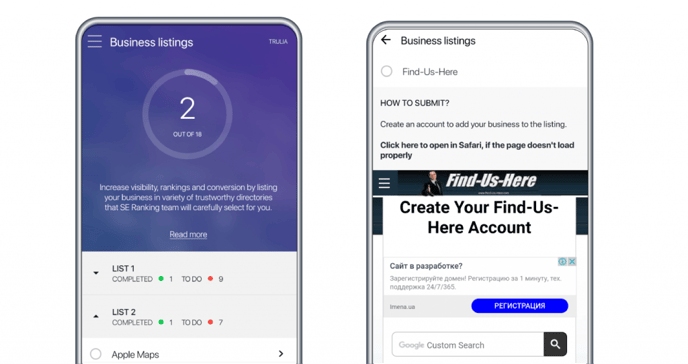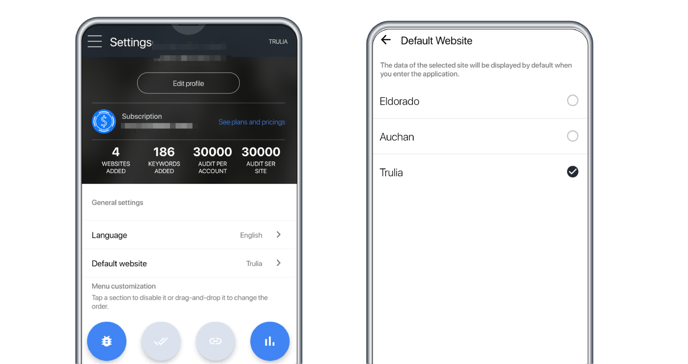iOS and Android apps
Getting started
If you have an active SE Ranking subscription:
- Download the app from the App Store or Google Play
- Sign in using your credentials.
If you don't have an active subscription, you can test the app with a free trial account and then buy a subscription that suits your needs right from the app.
What tools can be found in the app
If you've downloaded the app and the default project you see is not the one you need, you can easily switch to a different website from the Dashboard section in the app menu. Here you’ll find all of your websites along with their audit score, average ranking position, and visibility score.
You can remove old projects or add new ones right from the
Dashboard. When creating a project, make use of the
Keyword tool to hand-pick the keywords you want to track from the suggested list.
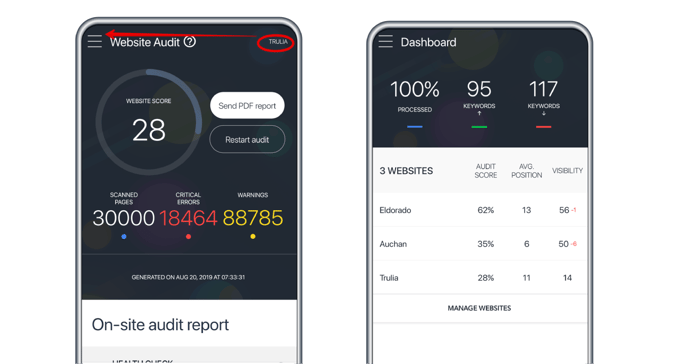
Checking on your keywords’ performance has never been easier – just launch the app whenever you have a spare minute and go to the
Rankings tab. You’ll be able to check up on both up-to-date and historical ranking data. Rankings are conveniently marked with different colors depending on their movement direction — keywords entering/leaving the top 10, keywords with a solid top 10 ranking, and those entering the top 100.
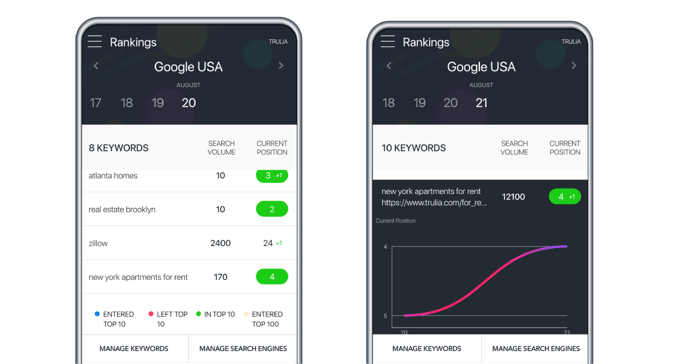
Under the
Website Audit tab, you’ll find the latest report for the default project. The overall audit score, the number of detected issues and audit results broken down into eight sections — the tab has all the elements you'd normally find in the desktop interface.
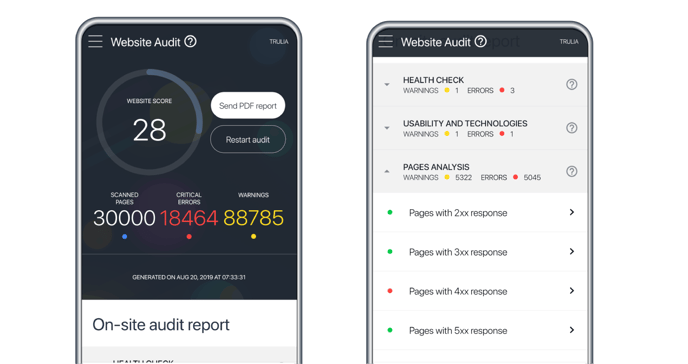
You can restart the audit at any time to check up on the issues you are concerned with.
If you are new to the world of marketing and SEO, you probably spend a lot of time discovering the industry’s best practices. SE Ranking did the job for you and developed an easy-to-follow marketing plan, which is now available in the app. This roadmap to your SEO success has it all from keyword planning to social media integration. Just six steps for you to take, but each one includes a lot of handy tips. On top of that, you can add some tasks of your own.
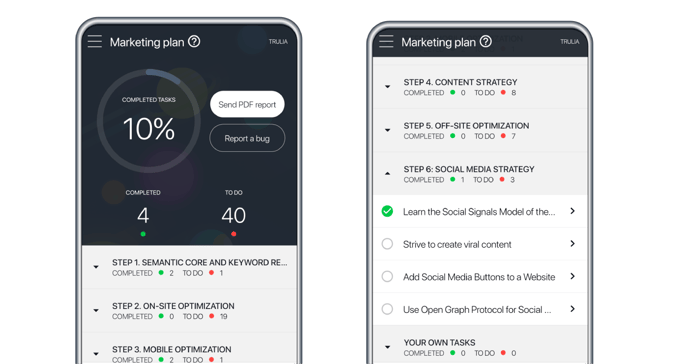
Listing your business in trustworthy directories is one of the easier ways to get quality backlinks. SE Ranking has hand-picked the top business listings for you, and they too are available in the app.
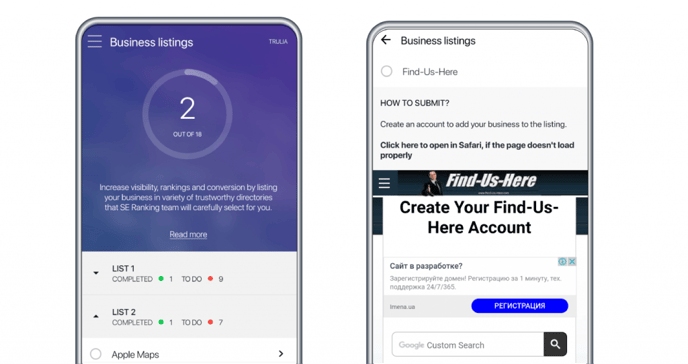
You can easily get your business listed in the suggested directories from your mobile device, whenever you have a spare minute.
Settings
Go to
Menu →
Settings to find information on your subscription plan, number of added websites and keywords.
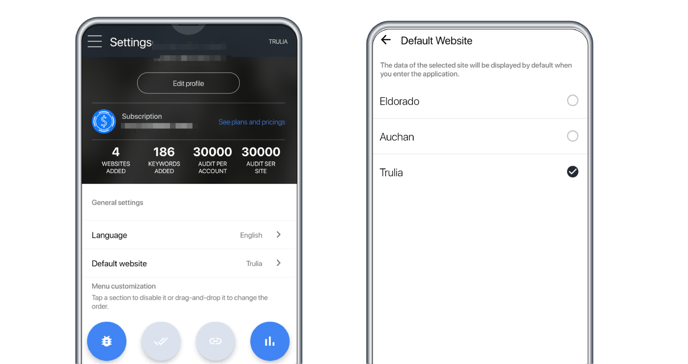
In addition, under the
Settings tab, you can also:
- Switch the interface language
- Pick the default website
- Customize the menu – tap on the icon of the tool you want to get rid of. It will then turn blank and disappear from the app interface. You can bring the tool back at any time if you wish.
At SE Ranking, we created the mobile app to bring our product closer to our customers. It was designed to make things easier for you. So, don’t hesitate to get in touch, if you have some feedback to share.